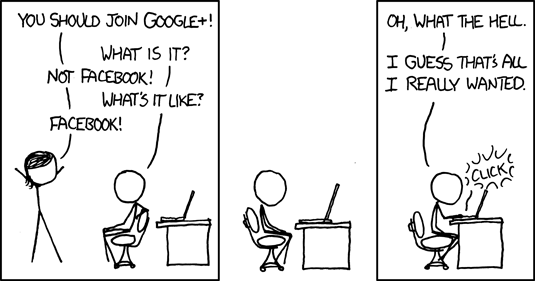As some of you know, I teach courses that involve Web 2.0 technologies such as blogs, social networking, and other such material. For me, it is critical to be involved with some of these because it keeps me up to date on the stuff I am teaching. After all, if I am not staying involved with these things, how can I speak to their effectiveness, ease of implementation, and details?
I'll definitely talk about this in my Internet course this semester, but I felt like it might be a good idea to put some information out about how people make money off of Web sites, even if they are not selling products or services online. Here are three ways a Web site can make money with no risk, and links to sites I have personal experience with.
Advertising: Google has a program called AdSense, which allows a Web site owner to sign up and set up an account to display ads. Through a pretty straightforward step-by-step process, they are given the option to choose how invasive they want the ads to be. For example, you will notice I have a few small ads on this site. Through Google's Blogger service (which hosts my blog for free), it is even simpler. For other sites, Google will give you some HTML code that you embed in your Web site. If you don't know what that means, your Web developer will.
From my own experience, I've been running this blog since 2006. Google will send you a check after you make $100, and I haven't received a check yet. If I were being paid by the blog post, I'd probably be making about 20 cents a post. If my goal was to try to make money, I could choose to display more ads, or make the ads more prominent. I am also displaying blog entries in my Facebook account, so I assume many of my students are viewing this through Facebook and don't even see the ads, which also cuts down on possible ad revenue. In terms of keeping myself fresh with the technology, I will usually hop on and change the format a little bit before I talk about it in class. This way, I can speak about the latest version of Google AdSense from my own personal experience.
Is Google the only site that allows you to advertise? No. However, Google is pretty trustworthy. There are other, less ethical sites that allow users to display ads and may pay more. However, some of them use some shady business principles.
In general, if you are a small Web site, Google AdSense allows you to easily connect with advertisers without having to worry about doing much work.
Affiliate Marketing: Sites such as Amazon and Walmart offer affiliate marketing. Affiliate marketing basically allows me as a Web site owner to provide links to Walmart or Amazon. If anyone clicks on those links and buys something, I get a small percentage of that sale.
Amazon Associates is among the most popular. Users can log in and get a personalized link.
Users can link directly to a product, or just to the main site. Amazon requires a minimum payment of $100 before they will pay you. Again, I may reference it once in a while, but I've never received a check from them because I really don't push for clicks. I have a small link on the right hand side of my blog, and will once in a while go and build a link to stay on top of things.
Sites that really want to monetize may even ask their users to click on the Amazon link they have provided if they are going to buy something anyway, as it will help support them. The more a user sells, the larger a percentage of fees they get.
As a member I see (sometimes on a weekly basis) how they are changing the program. Amazon and some states are in court
because of Amazon Associates. The short form is that states are suing them because states feel this program should compel Amazon to charge sales tax. Looooong story there.
On-Demand Publishing: Sites like CafePress allow users to upload a logo. Once the logo has been uploaded, you can decide what you want it to be on. Do you want it to be on t-shirts? mugs? underwear? You then choose how much markup you want to ad and provide your users with a link to the site. This is a great option for a company that does not want to risk buying t-shirts and then having them not sell. As a matter of fact, one of my students last semester mentioned he set up a site like this for one of his high school organizations. I've got a small site on there I haven't played with in a few years, but it's kind of a neat way for Web site owners to create shirts with no overhead, or for artists to make logo shirts, mugs, and other items.
If you have a Web site or are an artist of sorts, these are some options available to you.