At midnight tonight, we transition from 2008 to 2009. On some level, it's arbitrary - what makes this date more important than any other moment in time? However, the thing that I think does is what it symbolizes. A blank slate, or tabula rasa, which allows us to begin anew. Could we begin anew on September 24th, let's say? Sure, but the symbolism of the new year is very powerful.
Many people choose this time to set resolutions. What can I do differently? Just remember, if you set these goals, use milestones. Don't just say "I want to go to the gym more" or "I want to stop smoking" or "I want straight A's next semester". The problem with goals like this is that timelines are very cloudy.
It's all well and good, for example, to say "I want to get straight A's", but if you make that a resolution and forget about it until April, you may discover you are closer to straight "F's". Instead, you should remember this goal. Make sure every Friday, let's say, you devote extra time to studying.
The same type of thing happens sometimes when people say "I want to lose 30 pounds this year" - they get to April and they have lost two pounds, and they just sort of say "heck with it". If people dedicate themselves to it, say "3 pounds a month" and weigh themselves on the first of each month, they know what they're doing right and wrong as time goes on.
A resolution is not powerful if you don't revisit it, otherwise it is just wishful thinking.
I want to thank you all for a great year. Teaching has improved my quality of life and my happiness, and many of you have made impacts on my life in the same way I've made impacts on yours.
I wish you all a safe and happy holiday, and I hope your resolutions for 2009 come true.
PS: In some computer programming, languages (for example, Perl or C++), typing out
Year++;
would increment the variable Year by 1, hence the title of today's blog.
Computing is such a large topic, that no matter how good you are, there is always something to learn. I personally feel like I learn something new every day. Knowledge is power, and knowledge should be free.
Wednesday, December 31, 2008
Tuesday, December 30, 2008
Step by Step Identity Theft
I saw this article a few months ago in Scientific American - turns out it is also online. One person talks about how he stole someone's identity, step by step.
People think of it as "hacking" - but a lot of times, it is not only hacking. Much of the background you need, if it's from someone you know, can be done in an easier fashion without a computer. It's really more of a matter of social engineering. Why should I spend hours trying hack your computer when I can bring up in casual conversation "What bank do you use" or "were you born in Paterson" and get the answers to things that you need.
Web Link:
People think of it as "hacking" - but a lot of times, it is not only hacking. Much of the background you need, if it's from someone you know, can be done in an easier fashion without a computer. It's really more of a matter of social engineering. Why should I spend hours trying hack your computer when I can bring up in casual conversation "What bank do you use" or "were you born in Paterson" and get the answers to things that you need.
Web Link:
Friday, December 26, 2008
Better passwords and spelling
I noticed once that I always spelled the word "receive" wrong - this was back in the late 1990's. The problem, of course, is that tricky "i before e" rule. Our school's server required us to change the password every three months, so I decided at that point that I would change it to a combination of the word receive and some numbers (the school server also required numbers in the password).
Ever since then, there are times when I find I spell words wrong, and in order to fix that, I will make a password the correct spelling of that word. It kind of serves two purposes - one, I will remember it - I am usually aware of words I spell wrong - and two, I end up getting in the habit of spelling the word properly.
On accounts where I have to change my password every few months, I still to this day stick to this, and have retrained myself to correctly spell receive, judgment, and many other words that I would otherwise type wrong the first time.
I know it's a silly little thing, but it has helped improve my spelling a bit, and it's certainly a better choice of password than something easily guessable, like something to do with my family, or profession, or something else of that nature.
Ever since then, there are times when I find I spell words wrong, and in order to fix that, I will make a password the correct spelling of that word. It kind of serves two purposes - one, I will remember it - I am usually aware of words I spell wrong - and two, I end up getting in the habit of spelling the word properly.
On accounts where I have to change my password every few months, I still to this day stick to this, and have retrained myself to correctly spell receive, judgment, and many other words that I would otherwise type wrong the first time.
I know it's a silly little thing, but it has helped improve my spelling a bit, and it's certainly a better choice of password than something easily guessable, like something to do with my family, or profession, or something else of that nature.
Wednesday, December 24, 2008
Free Macintosh Utilities
I realize I am very PC-centric here, but I do appreciate the Macintosh universe. As a matter of fact, I used to work for a grant-funded project at Montclair, and they gave me a Macintosh laptop to use, and I used it for a few years.
One of my friends has the iPhone, and he showed me a tool called "Telekinesis" - this is a tool that allows him to control his Macintosh from the iPhone. It turns out this free tool is one of a few from a group called Blacktree. They've got a few other tools as well. If you're a Macintosh users, their site is worth checking out.
If you're reading this over the break - I hope you're enjoying your time off as much as I am!
Web Link:
One of my friends has the iPhone, and he showed me a tool called "Telekinesis" - this is a tool that allows him to control his Macintosh from the iPhone. It turns out this free tool is one of a few from a group called Blacktree. They've got a few other tools as well. If you're a Macintosh users, their site is worth checking out.
If you're reading this over the break - I hope you're enjoying your time off as much as I am!
Web Link:
Saturday, December 20, 2008
Personality Types
If there is one thing I am always searching for, it is more knowledge in this life. I hope many of you are the same.
What is interesting is that we are often so focused on the outside world that we neglect taking the time to learn a little bit more about ourselves. I am definitely included in this.
Although we all are unique, we do share some traits that are common to different types of personality, and that is the basis behind many of the different types of personality tests that exist. Though no personality test can fully capture who you are (there is always free will), it's amazing that answering some questions can sometimes lead to some great truths inside of us.
There are many free tests on the Internet that allow us to figure out a little more about who we are. Again, nothing is set in stone, but it's interesting to see based on a set of questions that the computer can generalize our tendencies.
One of the most common personality tests is the Myers-Briggs test (based off of Carl Jung's work in psychology). There are a number of free online test available which will narrow your personality down in to one of 16 categories. I've linked one below.
Test link (humanmetrics.com)
If you're wondering, my personality has consistently scored an INTJ. Oddly enough, according to Wikipedia, this is the third rarest type.
What is interesting is that we are often so focused on the outside world that we neglect taking the time to learn a little bit more about ourselves. I am definitely included in this.
Although we all are unique, we do share some traits that are common to different types of personality, and that is the basis behind many of the different types of personality tests that exist. Though no personality test can fully capture who you are (there is always free will), it's amazing that answering some questions can sometimes lead to some great truths inside of us.
There are many free tests on the Internet that allow us to figure out a little more about who we are. Again, nothing is set in stone, but it's interesting to see based on a set of questions that the computer can generalize our tendencies.
One of the most common personality tests is the Myers-Briggs test (based off of Carl Jung's work in psychology). There are a number of free online test available which will narrow your personality down in to one of 16 categories. I've linked one below.
Test link (humanmetrics.com)
If you're wondering, my personality has consistently scored an INTJ. Oddly enough, according to Wikipedia, this is the third rarest type.
Thursday, December 18, 2008
The End
All my grades are in, and the Fall 2008 semester has drawn to a close. There were of course high points and low points, and I'm tired, as I am sure many of you are. It is always bittersweet to have the semester end; on one hand, it's great to see people grow and move on, but on the other hand, it's sad that many of you will move on.
I'm going to take a few days to just enjoy the deliciousness of doing nothing, but I will return soon.
I'm going to take a few days to just enjoy the deliciousness of doing nothing, but I will return soon.
Saturday, December 13, 2008
Netflix and data mining
In a few of my classes, the topic of data mining came up.
Basically, it comes down to taking existing data and drawing conclusions from it. This can be seen, for example, if you have an amazon.com account. Amazon shows you suggestions of other items that you might be interested based off of what you are viewing. The way that is done is through a process called data mining.
Basically, it doesn't take a genius to say if someone buys season 1 of a TV show (say, House, M.D.), they may be interested in season 2 of that same TV show. However, if you like House, M.D., you might also be interested in something that may seen completely different - let's say, a Sherlock Holmes mystery. Amazon can tell that by taking everyone's past purchases and analyzing what people who bought a certain DVD liked, and comparing that to your past.
There are many other places where this happens - for example, credit card companies use data mining to guess if a transaction is fraudulent or not - based on your purchasing habits. For example, my credit card was rejected when I tried to go skydiving, because based on what I've charged, they thought that it was so out of character for me that they blocked the transaction, and I had to call in and verify that it was indeed me.
Another place that this happens is on sites like Netflix and Blockbuster Online. Of course, they want you to enjoy movies, but the underlying reason is so that you come back and stay a subscriber. Therefore, it is best for them to have a good data mining algorithm in place to show you movies (and therefore keep you subscribing).
As a matter of fact, if you can provide them a better algorithm than they have, you can be eligible for prize money - up to a million dollars, if your data matching algorithm is substantially better than theirs.
Web Link:
Thanks to Brian E. for the heads up!
Basically, it comes down to taking existing data and drawing conclusions from it. This can be seen, for example, if you have an amazon.com account. Amazon shows you suggestions of other items that you might be interested based off of what you are viewing. The way that is done is through a process called data mining.
Basically, it doesn't take a genius to say if someone buys season 1 of a TV show (say, House, M.D.), they may be interested in season 2 of that same TV show. However, if you like House, M.D., you might also be interested in something that may seen completely different - let's say, a Sherlock Holmes mystery. Amazon can tell that by taking everyone's past purchases and analyzing what people who bought a certain DVD liked, and comparing that to your past.
There are many other places where this happens - for example, credit card companies use data mining to guess if a transaction is fraudulent or not - based on your purchasing habits. For example, my credit card was rejected when I tried to go skydiving, because based on what I've charged, they thought that it was so out of character for me that they blocked the transaction, and I had to call in and verify that it was indeed me.
Another place that this happens is on sites like Netflix and Blockbuster Online. Of course, they want you to enjoy movies, but the underlying reason is so that you come back and stay a subscriber. Therefore, it is best for them to have a good data mining algorithm in place to show you movies (and therefore keep you subscribing).
As a matter of fact, if you can provide them a better algorithm than they have, you can be eligible for prize money - up to a million dollars, if your data matching algorithm is substantially better than theirs.
Web Link:
Thanks to Brian E. for the heads up!
Wednesday, December 10, 2008
Let Me Google That For You!
There are a lot of times that my familiarity with computers gets the best of me. Someone will say something that I don't understand (in an instant messaging conversation, let's say). I immediately will put that in to Google and figure out what it means. However, not all people think that way, leading to me explaining something that could very easily be put in to Google.
I'm usually very polite about it, but many computer people are not, and I am sure one of them is behind the site LetMeGoogleThatForYou.
For example, if you were to say "I have to get a new hard drive" and someone responds with "what is a hard drive?", you could link them to this:
http://letmegooglethatforyou.com/?q=hard+drive
It's basically a snotty way of saying "you could look this up yourself".
I got a good laugh out of it, anyway.
I'm usually very polite about it, but many computer people are not, and I am sure one of them is behind the site LetMeGoogleThatForYou.
For example, if you were to say "I have to get a new hard drive" and someone responds with "what is a hard drive?", you could link them to this:
http://letmegooglethatforyou.com/?q=hard+drive
It's basically a snotty way of saying "you could look this up yourself".
I got a good laugh out of it, anyway.
Sunday, December 07, 2008
Paperback Swap
I ran in to a site called Paperback swap a while back. It's a great site for free books - basically, here's how it works.
1) You post 10 books that you don't really read.
2) You get credit to request a book from someone else. No charge, not even postage.
2.5) If you use the link below or put in my school email address, I also get credit for referring you and I also get a free book :)
3) If someone requests a book from your list, you mail that to them at your expense (media mail is usually very inexpensive - $2 a book) - when the person gets that book, you get credit and can request another book from someone else.
Repeat as often as you like.
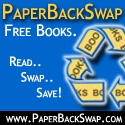
If you are looking for books and you're not a snob about the condition of the books, it's a great little site. I've received Infinite Jest, Moneyball, and other books from the site recently.
1) You post 10 books that you don't really read.
2) You get credit to request a book from someone else. No charge, not even postage.
2.5) If you use the link below or put in my school email address, I also get credit for referring you and I also get a free book :)
3) If someone requests a book from your list, you mail that to them at your expense (media mail is usually very inexpensive - $2 a book) - when the person gets that book, you get credit and can request another book from someone else.
Repeat as often as you like.
If you are looking for books and you're not a snob about the condition of the books, it's a great little site. I've received Infinite Jest, Moneyball, and other books from the site recently.
Thursday, December 04, 2008
FiOS or Optimum?
One of the great things about teaching technology (along with one of the most challenging) is keeping up with the technology. I feel like computers change a lot quicker than, say, math does, especially at the introductory level. Not only do teaching methodologies change, but the content changes. If we were still teaching what we taught 15 years ago, we'd be laughed at, but you could likely get away with a math textbook that is 15 years old.
Anyway, one example is when we see new Internet options show up. I remember the DSL versus cable modem argument, and trying to explain to people that despite commercials, DSL was indeed slower if you got the basic package.
Then FiOS started to arrive.
FiOS is the Fiber Optic Service, and basically, it's a new alternative from Verizon. As they replace older phone lines with Fiberoptic cable, they will be able to offer an Internet experience that compares favorably with Optimum's basic plan, and they've made claims that they will have higher bandwidths than cable in our area, which is more competitive than other areas.
North Jersey recently did a comparison of both, and the results surprised me a bit.
Web Links:
Deal Comparison (NorthJersey.com)
Thanks to Sue for the heads up!
Anyway, one example is when we see new Internet options show up. I remember the DSL versus cable modem argument, and trying to explain to people that despite commercials, DSL was indeed slower if you got the basic package.
Then FiOS started to arrive.
FiOS is the Fiber Optic Service, and basically, it's a new alternative from Verizon. As they replace older phone lines with Fiberoptic cable, they will be able to offer an Internet experience that compares favorably with Optimum's basic plan, and they've made claims that they will have higher bandwidths than cable in our area, which is more competitive than other areas.
North Jersey recently did a comparison of both, and the results surprised me a bit.
Web Links:
Deal Comparison (NorthJersey.com)
Thanks to Sue for the heads up!
Friday, November 28, 2008
When Black Friday goes bad...
Tragedy struck today at the Wal-Mart in Long Island - as they opened at 5:00 am, the worker who opened the door was trampled to death by a crowd of people who were eager to get in and get to the door busters.
Really.
It's kind of interesting that as the economy gets worse, people have become a little more desperate, and it just reminds me of when I visited a friend's family in the Dominican Republic. There wasn't this need for "stuff" that we have here. I do wonder why we have such a need for "stuff" in this country.
That doesn't mean I didn't get a few decent deals this year, but I ended up deciding I didn't need the big HD TV yet.
Web Link:
Really.
It's kind of interesting that as the economy gets worse, people have become a little more desperate, and it just reminds me of when I visited a friend's family in the Dominican Republic. There wasn't this need for "stuff" that we have here. I do wonder why we have such a need for "stuff" in this country.
That doesn't mean I didn't get a few decent deals this year, but I ended up deciding I didn't need the big HD TV yet.
Web Link:
Monday, November 24, 2008
Child porn in our library!
One of the great parts about our community college is that it is a relatively open environment. In other words, someone doesn't have to be a student to come on campus. This is a great way to serve the community, as a community college should do.
Of course, problem arise when someone decides to use those resources to do something stupid.
Someone (who was not a student by the way) was recently arrested in our school's library for downloading pornography in our library...and not only just pornography, but the most vile (and also illegal) kind, child pornography. He's apparently been doing this for five years. What I wonder the most is this - HOW DID NO ONE NOTICE THIS? Forgive the capital letters, but come on. The thing that should be done in this situation is that someone needs to say something. Just remember this - you have the right to not be subjected to this. People miss this idea - you have more of a right not to be offended than someone does to get their kicks looking at objectionable material in our public labs. Don't ever be afraid to say something.
What people do in their own homes, on the other hands, is another thing entirely.
Web Link:
Thanks to Sue for the heads up!
Of course, problem arise when someone decides to use those resources to do something stupid.
Someone (who was not a student by the way) was recently arrested in our school's library for downloading pornography in our library...and not only just pornography, but the most vile (and also illegal) kind, child pornography. He's apparently been doing this for five years. What I wonder the most is this - HOW DID NO ONE NOTICE THIS? Forgive the capital letters, but come on. The thing that should be done in this situation is that someone needs to say something. Just remember this - you have the right to not be subjected to this. People miss this idea - you have more of a right not to be offended than someone does to get their kicks looking at objectionable material in our public labs. Don't ever be afraid to say something.
What people do in their own homes, on the other hands, is another thing entirely.
Web Link:
Thanks to Sue for the heads up!
Saturday, November 22, 2008
Gravitational Constant
In one of the more bizarre things I've heard of, a Florida teen committed suicide this evening live, via Webcam.
As someone who grew up in a less than supportive family environment, I can relate to the desire to escape, but it always pains me to see people choose suicide as an answer. A friend of mine, Rick Cook, committed suicide in high school, and I remember how it affected people who weren't even close to him. I suppose we don't realize in our teenage years how much we affect the world...or maybe we do. The sad part is that this teenager probably had people who would have dropped things to prevent the loss of life.
In this life, folks, there are some things we can undo, but suicide is never anything we can undo, and I hope Abraham has found peace in whatever afterlife exists, if any.
http://news.yahoo.com/s/ap/20081122/ap_on_re_us/webcam_suicide
As someone who grew up in a less than supportive family environment, I can relate to the desire to escape, but it always pains me to see people choose suicide as an answer. A friend of mine, Rick Cook, committed suicide in high school, and I remember how it affected people who weren't even close to him. I suppose we don't realize in our teenage years how much we affect the world...or maybe we do. The sad part is that this teenager probably had people who would have dropped things to prevent the loss of life.
In this life, folks, there are some things we can undo, but suicide is never anything we can undo, and I hope Abraham has found peace in whatever afterlife exists, if any.
http://news.yahoo.com/s/ap/20081122/ap_on_re_us/webcam_suicide
Friday, November 21, 2008
Spring 2009 - My Schedule
As always, when I know my schedule, I post it for you. I have my Spring 2009 schedule in hand:
| Section Name and Title | Meeting Information |
| CIS-101-IW COMPUTER CONCEPTS/APPLIC | Tuesday, Thursday 11:45AM - 01:00PM, Paterson |
| CIS-125-A1 MICROCOMPUTER SOFTWARE I | Monday, Wednesday 11:45AM - 01:00PM, WANAQUE |
| CIS-152-01 INTERNET/E-COMMERCE TECH. | Tuesday, Thursday 10:20AM - 11:35AM, Paterson |
| CIS-273-E1 WEB GRAPHICS | Thursday 07:05PM - 09:35PM, HAMILTON HALL, Paterson |
| CIS-294-01 CIS INTERNSHIP | Days to be Announced, Times to be Announced, Room to be Announced |
| CIS-295-04 Capstone Course | Days to be Announced, Times to be Announced, Room to be Announced |
Wednesday, November 19, 2008
Black Friday 2008 - feel the excitement!
Ladies and Gentlemen,
My favorite holiday of the year is almost upon us. No, it's not one of the ones you are thinking, it's Black Friday.
Black Friday is, of course, the day after Thanksgiving, where stores have crazy deals and lines at 5:00 in the morning. With the economy where it is, some companies seem to have put together some deals that are really exciting.
There are so many places with so many deals, and even in better economic times, it has always been fun to go out and get some of them.
You'll notice many stores have two types of sales - "early bird" specials (show up before a certain time), and all day specials.
One of the beautiful things about the Internet is that a lot of this information gets posted early. I've been so busy lately that I haven't gotten the chance to really plan out what I want to do, but there are a ton of deals to be had. For example, I've been visiting bfads.net for years, and they post the deals that are out there, and trust me, there are pages of them. Kohl's, for example, has over 500 sale items this year.
It's worth the one day of getting up early for me to get deals on stuff I want to buy anyway. I am considering an iPhone, but I haven't seen any Black Friday deals for that yet...and I have a few other things that I would get for the right price (for example, a Blu-Ray DVD player).
Plan now, and save!
Web Link:
My favorite holiday of the year is almost upon us. No, it's not one of the ones you are thinking, it's Black Friday.
Black Friday is, of course, the day after Thanksgiving, where stores have crazy deals and lines at 5:00 in the morning. With the economy where it is, some companies seem to have put together some deals that are really exciting.
There are so many places with so many deals, and even in better economic times, it has always been fun to go out and get some of them.
You'll notice many stores have two types of sales - "early bird" specials (show up before a certain time), and all day specials.
One of the beautiful things about the Internet is that a lot of this information gets posted early. I've been so busy lately that I haven't gotten the chance to really plan out what I want to do, but there are a ton of deals to be had. For example, I've been visiting bfads.net for years, and they post the deals that are out there, and trust me, there are pages of them. Kohl's, for example, has over 500 sale items this year.
It's worth the one day of getting up early for me to get deals on stuff I want to buy anyway. I am considering an iPhone, but I haven't seen any Black Friday deals for that yet...and I have a few other things that I would get for the right price (for example, a Blu-Ray DVD player).
Plan now, and save!
Web Link:
Thursday, November 13, 2008
Scheduling Disk Defragmenter
I've discussed the Windows disk defragmenter in class recently, and some students asked if there is a way to automate this so that it runs for you. I've done a little researching on it, and it turns out that it's not as simple as one might hope. They've made it easier in Vista, but in the XP version of the operating system, it's a little bit more of a task. I've taken steps from the Microsoft Web site and made them a little clearer, I hope.
The original article can be found here:
http://support.microsoft.com/kb/555098
- Click on the Start Menu
- Select Control Panel
- Double-click Scheduled Tasks (or, if you are using the "Category" view, click on "Performance and Maintenance", and then click Scheduled Tasks)
- Double-click Add Scheduled Task
- On the Scheduled Task Wizard dialog, click Next
- Click Browse
- Copy and paste the following line in to the dialog box:
c:\windows\system32\defrag.exe - Click Open
- Click Next
- Select how often you wish Disk Defragmenter to run (recommended: once a month)
- Click Next
- Pick a time to run (a time the machine is on but a time you are not using it)
- Click Next
- Click Next
- Enter a user name under which the Disk Defragmenter scheduled task will run. Note: This user must be an administrator on the local machine.
- Enter the password for the user you entered in the previous step
- Confirm the password for the user
- Click Next
- Check "Open advanced properties for this task when I click Finish"
- Click Finish
- In the Run text box, you should see the full path and command for defrag.exe. By default, this path is C:\WINDOWS\SYSTEM32\defrag.exe
- Copy and paste the following line in to the box, or simply add the C: at the end
C:\WINDOWS\SYSTEM32\defrag.exe C: /noprompt - Click OK
- In the Set Account Information dialog, re-enter and confirm the password for the user listed in Run as
- Click OK
The original article can be found here:
http://support.microsoft.com/kb/555098
Monday, November 10, 2008
Change
As you may have noticed, Barack Obama handily won the election last week. Though not as much of a landslide as the 1984 election, it was still a strong victory for Obama.
One of the first things that has already come down is that Obama has arranged for a Web site, change.gov, where people can share their concerns and visions for America's future. It's an excellent idea, and though there are sure to be many silly things sent in and posted, it also provides an open door that the American people, and that's an admirable thing.
Web Link:
Thanks to Chris B. for the heads up!
One of the first things that has already come down is that Obama has arranged for a Web site, change.gov, where people can share their concerns and visions for America's future. It's an excellent idea, and though there are sure to be many silly things sent in and posted, it also provides an open door that the American people, and that's an admirable thing.
Web Link:
Thanks to Chris B. for the heads up!
Saturday, November 08, 2008
Microsoft Free Second Shot on Certification Exams
Microsoft is giving students a free "second shot" on selected computer certification exams. What this means is that if you fail a certification test, you can get a second chance for free. This is an excellent opportunity if you are going for a first certification.
Note that this offer only applies to the "72" series exams, so this does NOT apply to the Microsoft Word, Excel, PowerPoint, or Access exams (MCAP, formerly MOS).
You can sign up on Microsoft's Web site:
http://www.microsoft.com/learning/mcp/offers/2ndshot/default.mspx
If you are planning on getting a certification exam, this is a nice, cost effective option in case you make a mistake or two your first time around. Just remember - if you combine a degree with some certifications, it shows an employer a lot, and can help your resume to float towards the top of a pile.
Note that this offer only applies to the "72" series exams, so this does NOT apply to the Microsoft Word, Excel, PowerPoint, or Access exams (MCAP, formerly MOS).
You can sign up on Microsoft's Web site:
http://www.microsoft.com/learning/mcp/offers/2ndshot/default.mspx
If you are planning on getting a certification exam, this is a nice, cost effective option in case you make a mistake or two your first time around. Just remember - if you combine a degree with some certifications, it shows an employer a lot, and can help your resume to float towards the top of a pile.
Thursday, November 06, 2008
You're no longer being followed
So, you think you are safe, and you are a Verizon home Internet user. If Verizon wanted to, they technically had the right until recently to watch and record your Internet usage - what sites you are visiting, what you are downloading, etc.
The article I've linked below points out that many people tend to overestimate how secure they are in terms of their Internet Service Providers. At least some of the ISPs have agreed that they should not be tracking their users without their consent. (Now, if they bury that on page 415 of their contract, I am sure they would consider that "consent", but that's a different story altogether)
The next target for the government should be some of the companies that track you via cookies. There are many programs (such as Lavasoft's Ad-Aware or Spybot Search and Destroy) that will get rid of the bad cookies...but if we take a step back, why should we have bad cookies on our machines at all? The problem is that the government is a few steps behind.
They seem to be catching up at least.
Web Links:
Thanks to Sue for the heads up!
The article I've linked below points out that many people tend to overestimate how secure they are in terms of their Internet Service Providers. At least some of the ISPs have agreed that they should not be tracking their users without their consent. (Now, if they bury that on page 415 of their contract, I am sure they would consider that "consent", but that's a different story altogether)
The next target for the government should be some of the companies that track you via cookies. There are many programs (such as Lavasoft's Ad-Aware or Spybot Search and Destroy) that will get rid of the bad cookies...but if we take a step back, why should we have bad cookies on our machines at all? The problem is that the government is a few steps behind.
They seem to be catching up at least.
Web Links:
Thanks to Sue for the heads up!
Monday, November 03, 2008
Tomorrow, Tomorrow
Tomorrow, November 4th, is of course Election Day. I've personally already voted, through the magic of absentee ballots in NJ. Why? Well, the state of New Jersey allows anyone to vote through an absentee ballot, and I figure my Tuesdays are busy, so I decided to go that route. It would be too late to do it for this election, but if you want to do that in the future, I'll provide a link below.
In terms of who you should vote for, well that is your personal decision, and I respect it. Even in an election where you don't like either candidate, it's always good to vote for SOMEONE - even if it is a third party candidate. The reason? Democrats and Republicans will spend tons of money trying to figure out how to convert you to vote for them next time.
In the latest NJ Governor election, for example, I decided not to vote for either major party candidate - not because I didn't have a favorite, but because both Corzine and Forrester campaigned negatively. I decided that neither of them deserved my vote, so I voted for Hector Castillo, a third party candidate who was running on a campaign of education reform.
If someone wants to represent me, they should stick to what is positive about them and not post campaign ads. If I hadn't already voted, one of the local candidates I already voted for would have lost my vote - there is some "mudslinging" going on all over the place.
If you want unbiased facts about someone, I always find votesmart.org to have good information. They take Barack Obama and John McCain as impartially as they treat Jeffrey Boss, a third party candidate who is running on the campaign that he saw the US Government plan the September 11th attacks and writes IN ALL CAPITAL LETTERS on his campaign Web site, and that's the way it should be.
Vote, for whoever you think would be the best president, not for who you think is going to win, as my friend Emma said.
Web Links:
In terms of who you should vote for, well that is your personal decision, and I respect it. Even in an election where you don't like either candidate, it's always good to vote for SOMEONE - even if it is a third party candidate. The reason? Democrats and Republicans will spend tons of money trying to figure out how to convert you to vote for them next time.
In the latest NJ Governor election, for example, I decided not to vote for either major party candidate - not because I didn't have a favorite, but because both Corzine and Forrester campaigned negatively. I decided that neither of them deserved my vote, so I voted for Hector Castillo, a third party candidate who was running on a campaign of education reform.
If someone wants to represent me, they should stick to what is positive about them and not post campaign ads. If I hadn't already voted, one of the local candidates I already voted for would have lost my vote - there is some "mudslinging" going on all over the place.
If you want unbiased facts about someone, I always find votesmart.org to have good information. They take Barack Obama and John McCain as impartially as they treat Jeffrey Boss, a third party candidate who is running on the campaign that he saw the US Government plan the September 11th attacks and writes IN ALL CAPITAL LETTERS on his campaign Web site, and that's the way it should be.
Vote, for whoever you think would be the best president, not for who you think is going to win, as my friend Emma said.
Web Links:
Thursday, October 30, 2008
Office 2007 Ultimate
When Microsoft does something stupid, I am not afraid to call them out on it.
However, they've done something really really good at the moment, especially as far as the students of PCCC are concerned. Microsoft is making the Ultimate version of their Office 2007 software - which includes not only Word, Excel, and PowerPoint, but also Publisher, Outlook, Access, and a few others - available at a low price.
The retail price is around $600 - and for students at schools including ours, the price is $59.95, for a legal, full copy of Office 2007. Compare this to the Student and Home edition of Office 2007, which only has Word, Excel, and PowerPoint, and goes for $150 retail.
The site linked below does not list how long this offer is good for, but if you were considering buying a copy of Office 2007, here is the best (legal) deal you will ever find.
Web Link:
However, they've done something really really good at the moment, especially as far as the students of PCCC are concerned. Microsoft is making the Ultimate version of their Office 2007 software - which includes not only Word, Excel, and PowerPoint, but also Publisher, Outlook, Access, and a few others - available at a low price.
The retail price is around $600 - and for students at schools including ours, the price is $59.95, for a legal, full copy of Office 2007. Compare this to the Student and Home edition of Office 2007, which only has Word, Excel, and PowerPoint, and goes for $150 retail.
The site linked below does not list how long this offer is good for, but if you were considering buying a copy of Office 2007, here is the best (legal) deal you will ever find.
Web Link:
- ultimatesteal.com
(Note that even though this is not at Microsoft.com, it redirects immediately to a Microsoft Web site - and I did get a letter directly from Microsoft about this, so I trust it)
Tuesday, October 28, 2008
Spring 2009 Registration. Really.
Spring 2009 registration begins Monday November 3rd, believe it or not!
(Edit: The dates were wrong on the Web site - the correct dates were initially listed as 10/29, but they meant 11/3).
Basically, here's the deal. If you have 24 or more college credits completed, you can use the Web based registration starting 11/3. If you are not in that group, you can start doing in person registration starting next Monday, November 10th.
Either way, even if you do the registration yourself, you should start by seeing a faculty advisor in your major. The Center for Student Success (and the Wanaque main office staff) are generalists - they know a bit about every major - but only faculty in the major can tell you specifically what courses are offered during what semesters, or what courses transfer to what colleges and universities.
Once you've declared a major, you should be seeing someone in your major before you register for advising purposes.
For Information Technology and Computer Science majors, this means you can see any full time faculty member - myself or Professors Atshan, Bamkole, Siegel, or Yip. For other majors, you should see someone in that major. Bring a copy of your degree audit (you can get this in the portal under "WebAdvisor").
I always think that it is better to register early, so you get the schedule you want. Plus, even if you register tomorrow, you don't have to worry about payment until the beginning of next semester.
http://pccc.edu/prospective/registration/registration-for-current-students
(Edit: The dates were wrong on the Web site - the correct dates were initially listed as 10/29, but they meant 11/3).
Basically, here's the deal. If you have 24 or more college credits completed, you can use the Web based registration starting 11/3. If you are not in that group, you can start doing in person registration starting next Monday, November 10th.
Either way, even if you do the registration yourself, you should start by seeing a faculty advisor in your major. The Center for Student Success (and the Wanaque main office staff) are generalists - they know a bit about every major - but only faculty in the major can tell you specifically what courses are offered during what semesters, or what courses transfer to what colleges and universities.
Once you've declared a major, you should be seeing someone in your major before you register for advising purposes.
For Information Technology and Computer Science majors, this means you can see any full time faculty member - myself or Professors Atshan, Bamkole, Siegel, or Yip. For other majors, you should see someone in that major. Bring a copy of your degree audit (you can get this in the portal under "WebAdvisor").
I always think that it is better to register early, so you get the schedule you want. Plus, even if you register tomorrow, you don't have to worry about payment until the beginning of next semester.
http://pccc.edu/prospective/registration/registration-for-current-students
Friday, October 24, 2008
Crazy Email Hoaxes
We get them all the time. Our friends or coworkers think it is a great idea to forward something - something that makes them angry, or makes them laugh, or something.
Bill Gates wants to give you money! (No, he doesn't). This little girl is lost! (no, this was resolved four years ago). Help me get money out of Nigeria! (No, this doesn't work).
These things invade our email boxes all the time. If I get an email that I really think is true, I always run it through a quick Web check. One site that does this very well is Snopes - the Urban Legends Reference Pages. This site has been around in some form or another since 1995, and is very reliable when it comes to anything you might think is, well, crap. For example:
Some recent examples of Web crap that I've heard include a false list of books Sarah Palin banned in her hometown of Alaska, a false claim about all of Barack Obama's funding coming fromMiddle Eastern nations, and other such things. It is election season, after all! Snopes is a great read, just for laughs, and also a great reference.
Web Links:
Bill Gates wants to give you money! (No, he doesn't). This little girl is lost! (no, this was resolved four years ago). Help me get money out of Nigeria! (No, this doesn't work).
These things invade our email boxes all the time. If I get an email that I really think is true, I always run it through a quick Web check. One site that does this very well is Snopes - the Urban Legends Reference Pages. This site has been around in some form or another since 1995, and is very reliable when it comes to anything you might think is, well, crap. For example:
Some recent examples of Web crap that I've heard include a false list of books Sarah Palin banned in her hometown of Alaska, a false claim about all of Barack Obama's funding coming fromMiddle Eastern nations, and other such things. It is election season, after all! Snopes is a great read, just for laughs, and also a great reference.
Web Links:
Wednesday, October 22, 2008
In Memory of Jessica Gelok
In the Fall 2004, I taught the College Experience course at our Wanaque campus. As usual, I also taught a CIS 101 course. Due to the meeting times of these classes, I had a few students that took both courses.
The College Experience class gave me a chance to get to know students a little better than the CIS 101 course does. I remember the first day having students introduce themselves, and I remember one woman who was a Human Services major. I was a little surprised, because many students at the Wanaque campus don't want to go in to Paterson to take courses, and in the case of Human Services majors, end up simply doing a Humanities major in preparation for transfer. I also remember that she was a little older than some of the other students - she wasn't right out of high school - and that showed in her work ethic in both classes.
Some students keep in touch, and others don't, and that's life, but many of the names remain with me. I was talking with a colleague yesterday, and he had the paper. I noticed the name Jessica Gelok somehow, and stopped him. The article stated that Jessica had died after being struck by a car on Route 23.
Twenty six is too young to die.
RIP Jessica
The College Experience class gave me a chance to get to know students a little better than the CIS 101 course does. I remember the first day having students introduce themselves, and I remember one woman who was a Human Services major. I was a little surprised, because many students at the Wanaque campus don't want to go in to Paterson to take courses, and in the case of Human Services majors, end up simply doing a Humanities major in preparation for transfer. I also remember that she was a little older than some of the other students - she wasn't right out of high school - and that showed in her work ethic in both classes.
Some students keep in touch, and others don't, and that's life, but many of the names remain with me. I was talking with a colleague yesterday, and he had the paper. I noticed the name Jessica Gelok somehow, and stopped him. The article stated that Jessica had died after being struck by a car on Route 23.
Twenty six is too young to die.
RIP Jessica
Tuesday, October 21, 2008
Free Windows Home Server Trial
For those of you who are a little more experienced, Microsoft is giving out a free 120 day trial of their "Windows Home Server" product. This is a newer product geared towards home users with more than one PC in the home. This product was originally released in late 2007. It's an interesting idea, bringing the idea of a computer server in to people's homes. It may not take off for a few years, but it's certainly a forward thinking idea.
Web link:
Thanks to Saul for the link!
Web link:
Thanks to Saul for the link!
Friday, October 17, 2008
Fat Fingers
When people post to Ebay, there are often times when they make a spelling mistake in the title. This is a way to find yourself some bargains. For example, if you search for Nitendo (instead of Nintendo) on Ebay, you will find a ton of results currently for people who misspelled these item titles. If I were looking for Nintedo DS games, for example, I'd find things at a much better price if there were less bidders, and if there is a typo, there will be less bidders.
There is a Web site called Fat Fingers (typos can sometimes be called "fat finger problems") that will search Ebay for typos and return a set of results with typos in the same. The net result should be a set of bargain auctions. If you're looking for something, it can't hurt to try!
Web Link:
There is a Web site called Fat Fingers (typos can sometimes be called "fat finger problems") that will search Ebay for typos and return a set of results with typos in the same. The net result should be a set of bargain auctions. If you're looking for something, it can't hurt to try!
Web Link:
Wednesday, October 15, 2008
Blog Action Day 2008: Poverty
Today is Blog Action Day 2008. It's basically a coordinated effort by 10,000 blogs around the world to all discuss an issue and raise awareness of it. This year, the blogs are uniting to put a spotlight on world poverty. At first, I thought that this is a little outside of the scope of things I usually discuss.

However, I thought about it a little bit and I realize that it really is within my scope in many ways. I am blogging from the "have" side of the digital divide. The digital divide is basically the idea that the world is divided in to two groups - those who have technology and the ability to use it, and those who do not. My students and anyone reading are reading from the "have" side as well. Even if you don't have technology like computers in your home, you have access in other places - school, libraries, even while visiting friends.
We're incredibly fortunate. Many of us have cell phones (and most of my students remember to switch them off during class, so thank you all for that!). Some of us have iPods or other portable media player devices. Some of you have global positioning systems (GPS), so you don't even have to worry about getting lost when you're on the road. Even if you don't have that, we now have Google Maps or Mapquest or any of the other mapping Web sites that make this available.
I think we take these things for granted when there are places all over the world where people don't have these things.
Poverty, hunger, the digital divide...all sorts of things that most of us are on the good side of at this point. We've got roofs over our heads, food in our stomachs, and Internet available all over.
Speaking of hunger - there is a site sponsored by many different companies - if you visit the site and simply click on a button, well, at the end of the day, the number of clicks leads to food being given to the hungry and poor in the world. This site is 100% legitimate, and if you want to do more, any purchases you make through the site lead to more food being given to the hungry.
I guess the purpose of Blog Action Day was for not only the readers of the 10,000+ blogs who signed up, but also the authors.
Web Link:

However, I thought about it a little bit and I realize that it really is within my scope in many ways. I am blogging from the "have" side of the digital divide. The digital divide is basically the idea that the world is divided in to two groups - those who have technology and the ability to use it, and those who do not. My students and anyone reading are reading from the "have" side as well. Even if you don't have technology like computers in your home, you have access in other places - school, libraries, even while visiting friends.
We're incredibly fortunate. Many of us have cell phones (and most of my students remember to switch them off during class, so thank you all for that!). Some of us have iPods or other portable media player devices. Some of you have global positioning systems (GPS), so you don't even have to worry about getting lost when you're on the road. Even if you don't have that, we now have Google Maps or Mapquest or any of the other mapping Web sites that make this available.
I think we take these things for granted when there are places all over the world where people don't have these things.
Poverty, hunger, the digital divide...all sorts of things that most of us are on the good side of at this point. We've got roofs over our heads, food in our stomachs, and Internet available all over.
Speaking of hunger - there is a site sponsored by many different companies - if you visit the site and simply click on a button, well, at the end of the day, the number of clicks leads to food being given to the hungry and poor in the world. This site is 100% legitimate, and if you want to do more, any purchases you make through the site lead to more food being given to the hungry.
I guess the purpose of Blog Action Day was for not only the readers of the 10,000+ blogs who signed up, but also the authors.
Web Link:
Saturday, October 11, 2008
Fall 2008 Transfer Events
Are you planning on transferring? If so, it can't hurt to go and talk to some representatives from the four year colleges. Even if you are not graduating this semester, you can ask them questions and get advice from them about how to prepare for their college or university.
Edit: There are Wanaque events, but they aren't listed on this announcement. Keep your eyes open for flyers, I guess.
The information sessions don't require any advance sign-up, so if you're interested, just show up and ask all the questions you have - after all, the four year schools are competing for you at this point!
There are also "immediate decision" days, which require advance signup - but the schools will tell you on the spot if you're accepted.
Web Link
Edit: There are Wanaque events, but they aren't listed on this announcement. Keep your eyes open for flyers, I guess.
The information sessions don't require any advance sign-up, so if you're interested, just show up and ask all the questions you have - after all, the four year schools are competing for you at this point!
There are also "immediate decision" days, which require advance signup - but the schools will tell you on the spot if you're accepted.
Web Link
- You can find out more information on both of these types of events here:
- Fall 2008 - Transfer Workshops
Friday, October 10, 2008
Google's Best Logos
Google recently turned 10 years old. They even have a Web site for it! No word on whether they had clowns and balloons and a big ice cream cake.
Anyway, you may have noticed that Google will change their logo, based on certain holidays and other events. The Daily News recently sifted through the archives and picked out what they considered some of the best logos in Google history. There are some really clever ones in there, and I have to give Google credit for constant creativity.
I still can't believe that we've only known the word "Google" for 10 years.
Web Links:
Thanks to Sue for the heads up!
Anyway, you may have noticed that Google will change their logo, based on certain holidays and other events. The Daily News recently sifted through the archives and picked out what they considered some of the best logos in Google history. There are some really clever ones in there, and I have to give Google credit for constant creativity.
I still can't believe that we've only known the word "Google" for 10 years.
Web Links:
Thanks to Sue for the heads up!
Wednesday, October 08, 2008
The Wayback Machine
Did you know that myspace.com used to be a Web based storage company? Much like some of the other companies like xdrive.com, it was a site that would allow you to have an online backup of your files. I know this because I actually used it back around 2001 or so.
What's very interesting (and educational, for a Web developer) is to look back and see how the design of Web sites and pages has changed over time. The Internet archive tool on Archive.org - also called "The Wayback Machine" (a nod to the WABAC machine on the Rocky and Bullwinkle show) - has archived and continues to archive millions of Web sites. Want to see what Myspace.com looked like in 2001? Just search. It goes all the way back to 1996.
The part that is a little scary is that even if you deleted something off the Web, if they archived it, it may still be out there.
It's kind of sad to look back at my old Internet startup company's page and see how they get kind of desperate towards the end - it was apparent even on the Web site.
Web Links:
What's very interesting (and educational, for a Web developer) is to look back and see how the design of Web sites and pages has changed over time. The Internet archive tool on Archive.org - also called "The Wayback Machine" (a nod to the WABAC machine on the Rocky and Bullwinkle show) - has archived and continues to archive millions of Web sites. Want to see what Myspace.com looked like in 2001? Just search. It goes all the way back to 1996.
The part that is a little scary is that even if you deleted something off the Web, if they archived it, it may still be out there.
It's kind of sad to look back at my old Internet startup company's page and see how they get kind of desperate towards the end - it was apparent even on the Web site.
Web Links:
Monday, October 06, 2008
How to turn the tables on human resources
What you have on your Myspace or Facebook, someone can find easily.
Try this. Log out totally, search for your name. See what information you can see about yourself.
This information can be used in electronic warfare, as David Csuha discussed recently in his Security Sense blog, but also can be used in scenarios such as job hires, and often is! According to recent estimates, 20% of companies use social networking sites like Myspace or Facebook as part of the hiring process.
For example, put forth a cover letter saying how responsible you are, and a company may check up on you - Googling your full name in quotes may lead to pictures of you falling down drunk because someone tagged a picture with your full name on Facebook.
What happens if interviewers search Myspace - will they find a public blog you wrote saying "hey, I'm at work and it sucks here, but it's nice to be paid to hang out on Myspace instead of working"?
What sort of comments are your friends leaving you, and what do those things say about you?
Here are some examples of what can happen:
What's interesting is that you could even turn it in to a POSITIVE. If your Myspace or Facebook are well written, and you have a blog that details that you are really hopeful that your interview with company X goes well, and that you are excited about getting a chance to work with that company, it might be a good idea.
Try this. Log out totally, search for your name. See what information you can see about yourself.
This information can be used in electronic warfare, as David Csuha discussed recently in his Security Sense blog, but also can be used in scenarios such as job hires, and often is! According to recent estimates, 20% of companies use social networking sites like Myspace or Facebook as part of the hiring process.
For example, put forth a cover letter saying how responsible you are, and a company may check up on you - Googling your full name in quotes may lead to pictures of you falling down drunk because someone tagged a picture with your full name on Facebook.
What happens if interviewers search Myspace - will they find a public blog you wrote saying "hey, I'm at work and it sucks here, but it's nice to be paid to hang out on Myspace instead of working"?
What sort of comments are your friends leaving you, and what do those things say about you?
Here are some examples of what can happen:
What's interesting is that you could even turn it in to a POSITIVE. If your Myspace or Facebook are well written, and you have a blog that details that you are really hopeful that your interview with company X goes well, and that you are excited about getting a chance to work with that company, it might be a good idea.
Wednesday, October 01, 2008
Identity Theft Made Easy on Limewire
Are you using Limewire or Ares or any of these file sharing networks?
Did you just click on "Yes" when it asked if you wanted to share everything?
Do you have a file on your hard drive with account numbers, school applications with your social security number, or a list of user names and passwords?
Ahem. That's not good.
David Csuha, a friend and one of the CIS department's part-time faculty, has an excellent "Security Sense" blog up, and he recently did a screen capture of what he found with no real effort on Limewire. It's great to see, at least, it's not only Americans that are lax about security - notice the address on the first file that is opened. If David can do this with the best intentions in mind, what can someone who wants to steal identities do?
(Answer: A LOT)
Oh, and this isn't hacking. This is the same thing as someone leaving a copy of your social security card on the copier for anyone to take. This is another example (like the Sarah Palin email situation) of how sometimes, no hacking tools are required to steal the most valuable thing you have - your identity and reputation.
Web Links:
Did you just click on "Yes" when it asked if you wanted to share everything?
Do you have a file on your hard drive with account numbers, school applications with your social security number, or a list of user names and passwords?
Ahem. That's not good.
David Csuha, a friend and one of the CIS department's part-time faculty, has an excellent "Security Sense" blog up, and he recently did a screen capture of what he found with no real effort on Limewire. It's great to see, at least, it's not only Americans that are lax about security - notice the address on the first file that is opened. If David can do this with the best intentions in mind, what can someone who wants to steal identities do?
(Answer: A LOT)
Oh, and this isn't hacking. This is the same thing as someone leaving a copy of your social security card on the copier for anyone to take. This is another example (like the Sarah Palin email situation) of how sometimes, no hacking tools are required to steal the most valuable thing you have - your identity and reputation.
Web Links:
Tuesday, September 30, 2008
COFEE or tea?
A few months back, Microsoft introduced a USB drive called COFEE - Computer Online Forensics Evidence Extractor. The USB drive is loaded with all sorts of forensics tools that are "freely available". This set of tools is supposed to make extraction of forensic evidence easier on a PC.
Computer forensics is basically extracting evidence from a computer that may have been involved in a crime. It could be as simple as extracting evidence without giving a criminal a chance to say you planted evidence on the computer, or as complex as cracking passwords.
Now, supposedly, this USB drive is simply a combination of freely available software programs at the moment, but what gets to be a little scary is this - Microsoft wants to work with the law enforcement officials around the world, and they know what loopholes exist in their system. What's to prevent them from having some sort of backdoor installed to let law enforcement officials gain access to a criminal computer? Since Microsoft is basically a monopoly, it's hard to say.
It's great that they are working with law enforcement; what scares me is that whatever police can do, hackers will eventually do too.
http://news.cnet.com/8301-10789_3-9932600-57.html
Computer forensics is basically extracting evidence from a computer that may have been involved in a crime. It could be as simple as extracting evidence without giving a criminal a chance to say you planted evidence on the computer, or as complex as cracking passwords.
Now, supposedly, this USB drive is simply a combination of freely available software programs at the moment, but what gets to be a little scary is this - Microsoft wants to work with the law enforcement officials around the world, and they know what loopholes exist in their system. What's to prevent them from having some sort of backdoor installed to let law enforcement officials gain access to a criminal computer? Since Microsoft is basically a monopoly, it's hard to say.
It's great that they are working with law enforcement; what scares me is that whatever police can do, hackers will eventually do too.
http://news.cnet.com/8301-10789_3-9932600-57.html
Sunday, September 28, 2008
Hacking traffic lights - go green in a different way
The MIRT, or Mobile Infrared Transmitter, is a device that can be installed in emergency vehicles (police, fire trucks, etc) that change red lights to green for them. This way, in an emergency, they don't have to worry about going through a red light and getting in an accident.
Of course, a few years after this device showed up, and before a law was enacted against doing this, everyday people found ways to get their hands on these devices, so they didn't ever have to wait at red lights. I wouldn't be shocked if people were still doing this even though it's illegal.
Schematics to build the device are even available freely online!!
The problem in a system like this is this - there is no authentication. In other words, in many places, if the infrared controller receives a certain signal, regardless of what device sends it, it will turn the light green. What really should be happening is that it should reject any unauthorized devices, but that's harder to do and has not been enacted in many areas.
Even though there are laws against this, how many police officers would even recognize a device like this if it were in someone's car? How many people would even notice that someone enough to establish a pattern and call the police? Is a fine of $200 (let's say) even a deterrent?
Of course, a few years after this device showed up, and before a law was enacted against doing this, everyday people found ways to get their hands on these devices, so they didn't ever have to wait at red lights. I wouldn't be shocked if people were still doing this even though it's illegal.
Schematics to build the device are even available freely online!!
The problem in a system like this is this - there is no authentication. In other words, in many places, if the infrared controller receives a certain signal, regardless of what device sends it, it will turn the light green. What really should be happening is that it should reject any unauthorized devices, but that's harder to do and has not been enacted in many areas.
Even though there are laws against this, how many police officers would even recognize a device like this if it were in someone's car? How many people would even notice that someone enough to establish a pattern and call the police? Is a fine of $200 (let's say) even a deterrent?
Friday, September 26, 2008
Sarah Palin - Email Hacked
Vice presidential candidate Sarah Palin's Yahoo! email was hacked - proving hacking isn't always something that's difficult to do, with a little thought.
The person who hacked it basically launched what we would call a "social engineering" attack. Apparently, the email account required the following information to reset the password - the user name (readily available), date of birth (find it on Wikipedia), ZIP Code (easily guessed from her town of residence), and the answer to the security question. The answer to the security question was easily guessed - "Where did you meet your husband?" - given that they were high school sweethearts, it's easy to guess that it was the high school they attended, and that was also on Wikipedia.
Notice - NO hacking tools required!
The other interesting part is that the hack (see below for link to screen shots) allowed hackers to find personal email addresses of all sorts of politicians, including Governor Schwarzenegger and many members of the Alaskan political regime.
The interesting part is that the way laws are currently written, this may not technically be illegal!
PS - John McCain admits that he doesn't know how to use a computer. He's probably safe from being hacked, but it scares me to have a potential president who doesn't know anything about computers.
Web Links:
The person who hacked it basically launched what we would call a "social engineering" attack. Apparently, the email account required the following information to reset the password - the user name (readily available), date of birth (find it on Wikipedia), ZIP Code (easily guessed from her town of residence), and the answer to the security question. The answer to the security question was easily guessed - "Where did you meet your husband?" - given that they were high school sweethearts, it's easy to guess that it was the high school they attended, and that was also on Wikipedia.
Notice - NO hacking tools required!
The other interesting part is that the hack (see below for link to screen shots) allowed hackers to find personal email addresses of all sorts of politicians, including Governor Schwarzenegger and many members of the Alaskan political regime.
The interesting part is that the way laws are currently written, this may not technically be illegal!
PS - John McCain admits that he doesn't know how to use a computer. He's probably safe from being hacked, but it scares me to have a potential president who doesn't know anything about computers.
Web Links:
- How Sarah Palin's Email Was Hacked (PC Magazine)
- Information found in Sarah Palin's Email (via Wikileaks.org)
Wednesday, September 24, 2008
Free Trial of Microsoft Office 2007
Microsoft is giving out a fully functional 60 day/2 month free trial of Office 2007 Professional. If you don't have Office on your computer, this is a chance to try the new version for free.
Note that since this is the trial version of Office Professional, not only do you get Word, Excel and PowerPoint, you also get Publisher and Access, two other very nice tools, and a few other tools. For free, it's definitely worth a try.
If you were interested in simply purchasing it, there is a "Home and Student" version, which is designed for home users that will be doing common school related tasks. The "Home and Student" version includes Word, Excel, and PowerPoint. This is much cheaper than the standard versions of Office, with a retail price of $150.
At this point, it is a little over $100 to purchase it on Amazon. I'll link to that below.
Web Links:
Note that since this is the trial version of Office Professional, not only do you get Word, Excel and PowerPoint, you also get Publisher and Access, two other very nice tools, and a few other tools. For free, it's definitely worth a try.
If you were interested in simply purchasing it, there is a "Home and Student" version, which is designed for home users that will be doing common school related tasks. The "Home and Student" version includes Word, Excel, and PowerPoint. This is much cheaper than the standard versions of Office, with a retail price of $150.
At this point, it is a little over $100 to purchase it on Amazon. I'll link to that below.
Web Links:
- Office 2007 Home and Student version on Amazon (PC Version)
- Link to free trial download page
(Note that even though this is not from "Microsoft.com", it is what Microsoft links you to. I checked)
Tuesday, September 23, 2008
Pentagon Hacked by Chinese Military!
Students wonder "am I safe" at home, in regards to their computers. I always think of it as levels of security. Let's look at the example of a car.
First of all, the purpose of a car key was to prevent cars from being stolen. Okay, so people found a way around that one. Well, how about locking doors? Still not theft proof. How about a car alarm? Do people even look anymore? LoJack? It can be disabled. Automatic engine shut off? That doesn't stop me from towing your car away.
Point being, to a sufficiently motivated car thief, your car isn't safe. A lot of what we do for car security is so that people move on to another car and leave ours alone.
The same thing applies to computer security. Anti-virus? Check. Anti-spyware? Check. Fully updated operating system. Check. Software firewall? Check.
Safe? No. Safer, yes.
Could someone really hack you? Let's put it this way. A little over a year ago (Sept 2007), the Chinese military apparently hacked the Pentagon's computer network.
If the Pentagon's systems are not safe, how can you be?
Just remember this, no security system is foolproof. All you are doing is making yourself a less likely target.
Web Link
First of all, the purpose of a car key was to prevent cars from being stolen. Okay, so people found a way around that one. Well, how about locking doors? Still not theft proof. How about a car alarm? Do people even look anymore? LoJack? It can be disabled. Automatic engine shut off? That doesn't stop me from towing your car away.
Point being, to a sufficiently motivated car thief, your car isn't safe. A lot of what we do for car security is so that people move on to another car and leave ours alone.
The same thing applies to computer security. Anti-virus? Check. Anti-spyware? Check. Fully updated operating system. Check. Software firewall? Check.
Safe? No. Safer, yes.
Could someone really hack you? Let's put it this way. A little over a year ago (Sept 2007), the Chinese military apparently hacked the Pentagon's computer network.
If the Pentagon's systems are not safe, how can you be?
Just remember this, no security system is foolproof. All you are doing is making yourself a less likely target.
Web Link
Friday, September 19, 2008
Internal Temperature for your PC
In a CIS 101 course the other day, the question came up about the fans inside the system unit/tower. The fans are there to cool your system, so if they aren't running, it may be indicative of a problem.
When it is not a problem? Well, some fans are designed to be "green" - so in other words, they may shut off once in a while if they are not needed, in order to save you power.
But, how can you tell if this is the issue or not? The Windows operating system does not come with any built in utilities to tell you if there is a problem or not. One of the nice utilities to check on things is a free software program called SpeedFan.
SpeedFan will let you (on a basic level) check temperatures inside your computer, and (on a more advanced level) view some of the diagnostic readings from the hard drive and even turn your fans on more or less often.
I don't recommend that option for beginning users.
Anyway, this free software can access lots of different pieces of information. I have two hard drives, and it was able to tell me that the temperatures were 36 degrees Celsius in one, and 48 degrees Celsius in another. A little Web research told me that these are well within acceptable ranges, so my computer is okay. Note that if you start seeing numbers like 60 degrees Celsius, this is a bad thing.
So, if you are wondering how hot it is inside your PC, this is one utility that you can download and use to check it. If you're someone who is looking for a good diagnostic tool to use on other people's machines, this is a good example of a free software program to have in your diagnostic kit.
Web Link:
http://www.almico.com/speedfan.php
When it is not a problem? Well, some fans are designed to be "green" - so in other words, they may shut off once in a while if they are not needed, in order to save you power.
But, how can you tell if this is the issue or not? The Windows operating system does not come with any built in utilities to tell you if there is a problem or not. One of the nice utilities to check on things is a free software program called SpeedFan.
SpeedFan will let you (on a basic level) check temperatures inside your computer, and (on a more advanced level) view some of the diagnostic readings from the hard drive and even turn your fans on more or less often.
I don't recommend that option for beginning users.
Anyway, this free software can access lots of different pieces of information. I have two hard drives, and it was able to tell me that the temperatures were 36 degrees Celsius in one, and 48 degrees Celsius in another. A little Web research told me that these are well within acceptable ranges, so my computer is okay. Note that if you start seeing numbers like 60 degrees Celsius, this is a bad thing.
So, if you are wondering how hot it is inside your PC, this is one utility that you can download and use to check it. If you're someone who is looking for a good diagnostic tool to use on other people's machines, this is a good example of a free software program to have in your diagnostic kit.
Web Link:
http://www.almico.com/speedfan.php
Wednesday, September 17, 2008
Office 2007 Shortcut Keys
One of the best ways to be a little more productive is to learn the hotkeys of a program. Also known as "shortcut keys" or "keyboard shortcuts", keyboard shortcuts are the way of using the keyboard to do things that you would otherwise do with the mouse. For example, a common hotkey in Microsoft Office is to hold down the control key and hit the P key. This will allow you to print without clicking around to do so.
Now there is no way that you're going to memorize them all, but what I think is efficient is to figure out something you're doing often, and to look up the hotkeys for that feature.

No, not THAT type of hotkey.
I've blogged in the past about some of these hot keys, but in the process of updating Microsoft Office, they've removed some of the hotkeys that I personally was used to, which makes me sad, but they've also added some, which is nice.
Where do you look those up? Well, if you Google it, you'll get a list, but at this point, you're dealing with a lot of people who have the Office 2003 lists up. You would figure that there's a comprehensive list for each of the programs on Microsoft's site ... but you'd be wrong. As far as I can find, they only have a set of Office 2003 shortcut keys on the site, not the Office 2007 ones.
One site that I've used for this purpose in the past is keyxl.com and they've done an excellent job of laying out shortcuts for the major Office tools at the links below. Definitely worth a look if you're wondering something like "How do I start a slide show from this slide instead of slide one?"**
Web Links
** Answer - hold shift and hit f5
Now there is no way that you're going to memorize them all, but what I think is efficient is to figure out something you're doing often, and to look up the hotkeys for that feature.

No, not THAT type of hotkey.
I've blogged in the past about some of these hot keys, but in the process of updating Microsoft Office, they've removed some of the hotkeys that I personally was used to, which makes me sad, but they've also added some, which is nice.
Where do you look those up? Well, if you Google it, you'll get a list, but at this point, you're dealing with a lot of people who have the Office 2003 lists up. You would figure that there's a comprehensive list for each of the programs on Microsoft's site ... but you'd be wrong. As far as I can find, they only have a set of Office 2003 shortcut keys on the site, not the Office 2007 ones.
One site that I've used for this purpose in the past is keyxl.com and they've done an excellent job of laying out shortcuts for the major Office tools at the links below. Definitely worth a look if you're wondering something like "How do I start a slide show from this slide instead of slide one?"**
Web Links
- Microsoft Word 2007 hotkeys
- Microsoft Excel 2007 hotkeys
- Microsoft Access 2007 hotkeys
- Microsoft PowerPoint 2007 hotkeys
** Answer - hold shift and hit f5
Monday, September 15, 2008
Painting online
One of my biggest weaknesses is that I am not a very good artist. I've got a very logical mind, and the creative process just never really worked with the way my brain works.
For those of you who have been in my class, you know my famed drawing of someone using a computer and communicating with their friends in chat as they also use Microsoft Word...which has also been called "stick figure touching a box".
Ok, so my art skills aren't that great. Even if they aren't, I've had fun at times messing around in programs like Microsoft Paint or Adobe Photoshop.
Paint is of course free, but the issue is that you have to save your art and then either upload the or email to someone else. There is a Web program on art.com that allows you to do basically the same things you do in Paint, with a few more options added in. In addition to all those, you also have the opportunity to share the drawing, and your friends can watch your creative process in action - it stores the exact keystrokes you used to create the painting, all for free.
For example, the quarterback on my fantasy football team got injured, and I created a visually stunning representation of how this injury happened:
http://artpad.art.com/gallery/?k6usn815mt0s
Amazing to see the creative process in action, is it not?
Web Site Link:
http://artpad.art.com/gallery/
For those of you who have been in my class, you know my famed drawing of someone using a computer and communicating with their friends in chat as they also use Microsoft Word...which has also been called "stick figure touching a box".
Ok, so my art skills aren't that great. Even if they aren't, I've had fun at times messing around in programs like Microsoft Paint or Adobe Photoshop.
Paint is of course free, but the issue is that you have to save your art and then either upload the or email to someone else. There is a Web program on art.com that allows you to do basically the same things you do in Paint, with a few more options added in. In addition to all those, you also have the opportunity to share the drawing, and your friends can watch your creative process in action - it stores the exact keystrokes you used to create the painting, all for free.
For example, the quarterback on my fantasy football team got injured, and I created a visually stunning representation of how this injury happened:
http://artpad.art.com/gallery/?k6usn815mt0s
Amazing to see the creative process in action, is it not?
Web Site Link:
http://artpad.art.com/gallery/
Sunday, September 14, 2008
Free Public Transportation: 9/15 - 9/21
I grew up in Sussex County, so my idea of public transportation was catching a ride home with a friend. I remember how confusing it was when I first started going in to New York City via the PATH trains and using the subways and I remember how stressful it was - is this the right train?? What if I end up lost?
I've gotten much better at this, through experience.

One of NJ Transit's Trains in action
Anyway, it seems like New Jersey Transit does this at least once a year - they are having a "STUDENTS RIDE FREE" week. Anywhere NJ Transit goes, you can go for free, by going to their Web site and filling out a form. I'm on their e-mail list, so I get reminders when this goes in to effect and I try to mention this to my classes.
Even if you are paying normally for public transportation - if you fill out this form and bring your student ID, it's a free week.
This is valid from 9/15 (Monday) through 9/21 (Sunday) and on all bus, rail, and light rails run by NJ Transit. They've also got a trip planner on the Web site, in case you're wondering "how do I get to NYC from where I am?".
Also thanks to Sue for a reminder on this one.
Web Site Link:
NJTransit.com - Students Ride Free!
I've gotten much better at this, through experience.

One of NJ Transit's Trains in action
Anyway, it seems like New Jersey Transit does this at least once a year - they are having a "STUDENTS RIDE FREE" week. Anywhere NJ Transit goes, you can go for free, by going to their Web site and filling out a form. I'm on their e-mail list, so I get reminders when this goes in to effect and I try to mention this to my classes.
Even if you are paying normally for public transportation - if you fill out this form and bring your student ID, it's a free week.
This is valid from 9/15 (Monday) through 9/21 (Sunday) and on all bus, rail, and light rails run by NJ Transit. They've also got a trip planner on the Web site, in case you're wondering "how do I get to NYC from where I am?".
Also thanks to Sue for a reminder on this one.
Web Site Link:
NJTransit.com - Students Ride Free!
Thursday, September 11, 2008
Rate Your Professors
During a discussion in my CIS 101 course in Paterson today, the site RateMyProfessors.com came up in conversation, and I was asked my opinion. This was part of a discussion on how computers have changed education.
 Hey, we've all been there...
Hey, we've all been there...
I think the site is a great idea, as I told my class, and here's why. You as a student KNOW when a professor cares and when they don't. I was there, I knew which professors wanted to be there and those who didn't. At Montclair State University, there were a few professors I had that we all knew were there to do research, and didn't care at all about teaching. It's sad, but since they were so good at researching and publishing papers, it DIDN'T MATTER that they came to class and wasted our time.
So, my point is, there was always "word of mouth" - your friends told you who was good and who was bad. You heard who cared and who didn't. Is RateMyProfessor any different than that? Not really, in my opinion.
For example, if you're a PCCC student, you probably already know that if you want a great experience in Psychology or Sociology, you go with Professor Ed Mosley. I've only heard one bad thing about him, and that was today, believe it or not. It doesn't mean he's going to give out a bunch of "A" grades - he will make you work - but he makes the class worth your time.
The thing I also like to point out is that one great rating or one poor rating doesn't mean a lot. The more ratings, the better an overall feel you get for your professors. For example, Ed Mosley has 56 ratings with a 4.8 out of 5.0 rating in terms of quality (!!!). That, folks, is a trend that says something. The more ratings, the better the quality of information.
Knowledge is power. This is an awesome example of shared knowledge.
Of course, if you're on Facebook or Myspace, they have their own professor ratings as well, but RateMyProfessor was out there first, and doesn't require a login to use.
Web Site Links:
Thanks to freeclipartnow for the public domain image above.
 Hey, we've all been there...
Hey, we've all been there...I think the site is a great idea, as I told my class, and here's why. You as a student KNOW when a professor cares and when they don't. I was there, I knew which professors wanted to be there and those who didn't. At Montclair State University, there were a few professors I had that we all knew were there to do research, and didn't care at all about teaching. It's sad, but since they were so good at researching and publishing papers, it DIDN'T MATTER that they came to class and wasted our time.
So, my point is, there was always "word of mouth" - your friends told you who was good and who was bad. You heard who cared and who didn't. Is RateMyProfessor any different than that? Not really, in my opinion.
For example, if you're a PCCC student, you probably already know that if you want a great experience in Psychology or Sociology, you go with Professor Ed Mosley. I've only heard one bad thing about him, and that was today, believe it or not. It doesn't mean he's going to give out a bunch of "A" grades - he will make you work - but he makes the class worth your time.
The thing I also like to point out is that one great rating or one poor rating doesn't mean a lot. The more ratings, the better an overall feel you get for your professors. For example, Ed Mosley has 56 ratings with a 4.8 out of 5.0 rating in terms of quality (!!!). That, folks, is a trend that says something. The more ratings, the better the quality of information.
Knowledge is power. This is an awesome example of shared knowledge.
Of course, if you're on Facebook or Myspace, they have their own professor ratings as well, but RateMyProfessor was out there first, and doesn't require a login to use.
Web Site Links:
Thanks to freeclipartnow for the public domain image above.
Wednesday, September 10, 2008
The sex offenders among us...
I had an interesting conversation today with my CIS 101 class at the Wanaque campus about one Web site. It is always a topic that finds classes split, often down the middle. The Web site? It's a government Web site - the National Sex Offender's public registry.
This Web site was put up due to some backlash related to a young woman named Dru Sjodin, who was a student at the University of North Dakota. She was murdered by a convicted sex offender who had recently been let out of prison. The uproar about this this resulted in the creation of the creation of a database on the Internet, called the National Sex Offender's public registry, where people can look up what sex offenders live in their area.
There are a lot of pieces of information - not only can you get names, but you can get addresses, car makes and models, and much more. It is of course a Web site intended to inform and to protect the general population, but there is always the issue of the rights of the sex offenders.
After all, many students point out, they've served their time in prison and have paid their debt to society, haven't they?
Other students have the opposite view point. Sex offenders don't deserve privacy. Some mistakes can't be undone and you have to live with them forever.
My town has five registered sex offenders, one only a few blocks away. I had one student last semester who had a good friend listed on the Web site, and another had his cousin listed on the Web site. Both students did know of the offenses, but it's still interesting to see personal connections to this site.
Web site link:
You can find the Dru Sjodin National Sex Offender's Public Registry at:
www.nsopr.gov
This Web site was put up due to some backlash related to a young woman named Dru Sjodin, who was a student at the University of North Dakota. She was murdered by a convicted sex offender who had recently been let out of prison. The uproar about this this resulted in the creation of the creation of a database on the Internet, called the National Sex Offender's public registry, where people can look up what sex offenders live in their area.
There are a lot of pieces of information - not only can you get names, but you can get addresses, car makes and models, and much more. It is of course a Web site intended to inform and to protect the general population, but there is always the issue of the rights of the sex offenders.
After all, many students point out, they've served their time in prison and have paid their debt to society, haven't they?
Other students have the opposite view point. Sex offenders don't deserve privacy. Some mistakes can't be undone and you have to live with them forever.
My town has five registered sex offenders, one only a few blocks away. I had one student last semester who had a good friend listed on the Web site, and another had his cousin listed on the Web site. Both students did know of the offenses, but it's still interesting to see personal connections to this site.
Web site link:
You can find the Dru Sjodin National Sex Offender's Public Registry at:
www.nsopr.gov
Tuesday, September 09, 2008
Open Office 2007 files in older versions of Office
So, this semester, my college has made it the "standard" that we are using Office 2007. This presents some issues that we haven't seen in years, the issue of backwards compatibility. In other words, let's say you are running Office 2003 at home. If I mail you a Microsoft Word document in Office 2007 format, you are basically out of luck.
...that is, without an extra piece of free software from Microsoft.
If you are running Office 2000, Office XP, or Office 2003, and can not open Office 2007 files (they have slightly different extensions, such as .docx, .xlsx, or .pptx), the free Microsoft Office Compatibility Pack program will allow you to open these files.
I would highly recommend that you download this and install it, especially if you are a PCCC student. If you do classwork on campus computers, you'd have to otherwise remember to "Save as" an older format in order to work seamlessly between campus and home, and that's really not all that seamless, is it?
PC Users: Download Microsoft Office Compatibility Pack
One problem that someone verbally asked me about - this does NOT help with Access files. If you have Access 2003 and someone sends you a database in Access 2007 format, you're out out luck, even after installing this.
Now, why they haven't pushed this out as part of their Microsoft Update, I can not tell you.
Mac users only
If you are a Office for Macintosh 2004 or Office for Macintosh X user, you will need to go through a different process. You need to download a free tool called "Open XML File Format Converter for Mac 1.0". Yeah, that's easy to figure out.
Macintosh Users Download Here
...that is, without an extra piece of free software from Microsoft.
If you are running Office 2000, Office XP, or Office 2003, and can not open Office 2007 files (they have slightly different extensions, such as .docx, .xlsx, or .pptx), the free Microsoft Office Compatibility Pack program will allow you to open these files.
I would highly recommend that you download this and install it, especially if you are a PCCC student. If you do classwork on campus computers, you'd have to otherwise remember to "Save as" an older format in order to work seamlessly between campus and home, and that's really not all that seamless, is it?
PC Users: Download Microsoft Office Compatibility Pack
One problem that someone verbally asked me about - this does NOT help with Access files. If you have Access 2003 and someone sends you a database in Access 2007 format, you're out out luck, even after installing this.
Now, why they haven't pushed this out as part of their Microsoft Update, I can not tell you.
Mac users only
If you are a Office for Macintosh 2004 or Office for Macintosh X user, you will need to go through a different process. You need to download a free tool called "Open XML File Format Converter for Mac 1.0". Yeah, that's easy to figure out.
Macintosh Users Download Here
Saturday, September 06, 2008
Google "Chrome" Web Browser
After years of quiet on the Web browser front, there is a new entry in to the battle. Google has introduced a new browser in to the realm...
Being the computer person I am, I of course downloaded it immediately. We'll see what happens with this (it's still in Beta - or testing), but bringing Google in to compete with Microsoft's Internet Explorer and Mozilla Firefox will probably help things. Competition is good for the consumer.
Anyway, I installed it, and I figured I would take it for a little test drive. First impression - it allows me to import settings from other browsers - this is something Firefox also does, so that's good. After going through that, it brought me to a default page that says "most visited pages". The pages are displayed in little boxes, so you can see little previews of your frequently visited pages.
This seems like a clever idea to me. First impressions, good!
I then went to ESPN.com to give it a test. Why ESPN? Well, sports aside, this is a very media intensive page. It managed to block a popup automatically, good...Adobe Flash player was automatically setup and it managed to play a sports highlight...good...and then BOOM. Unable to fully display the page, would you like to reload?
Not a good sign!
It gave me the option to reload, so I did, and it worked just fine the second time.
So, how does it stack up? Here are my thoughts, simply from a usability interface.
Pluses:
Besides, for those of us who have Web design background, it gives you yet ANOTHER Web browser to test your site in. FUN!
Being the computer person I am, I of course downloaded it immediately. We'll see what happens with this (it's still in Beta - or testing), but bringing Google in to compete with Microsoft's Internet Explorer and Mozilla Firefox will probably help things. Competition is good for the consumer.
Anyway, I installed it, and I figured I would take it for a little test drive. First impression - it allows me to import settings from other browsers - this is something Firefox also does, so that's good. After going through that, it brought me to a default page that says "most visited pages". The pages are displayed in little boxes, so you can see little previews of your frequently visited pages.
This seems like a clever idea to me. First impressions, good!
I then went to ESPN.com to give it a test. Why ESPN? Well, sports aside, this is a very media intensive page. It managed to block a popup automatically, good...Adobe Flash player was automatically setup and it managed to play a sports highlight...good...and then BOOM. Unable to fully display the page, would you like to reload?
Not a good sign!
It gave me the option to reload, so I did, and it worked just fine the second time.
So, how does it stack up? Here are my thoughts, simply from a usability interface.
Pluses:
- Features you are used to are there - it has tabbed browsing, as Firefox and Internet Explorer do, built in phishing and malware detection, easy clearing of your browsing history, bookmarks....
- The interface is less cluttered than the interfaces you see in Firefox or Internet Explorer.
- It has an "incognito" mode - wow. Pages you view in the incognito window claim to not show up in your browsing history or search history, and will protect you if you visit Web sites that you aren't sure are trustworthy. I didn't test this fully, but a spectacular idea!
- It has it's own "task manager". If you've ever visited a Web page that locked up in Internet Explorer or Firefox, you've likely had to kill the entire browser program and restart. This allows you to kill certain bits of the browser, so let's say a Flash program is slowing me down, I can just shut that off without affecting the other things I am doing.
- Downloads show up along the bottom of the screen by the status bar - rather than disappearing immediately (Internet Explorer) or having a pop up window with downloads (Firefox)
- It doesn't seem to have the page setup options you have in Internet Explorer and Firefox (for example, print headers and footers or not)
- They didn't fix the problem I would love to see someone fix - block ads on a certain site - this can be done in another way, but it would be great to see this actually easy for the average user to do
- It has its own set of hotkeys different than the other browsers. Just a minor annoyance.
- If you close the only tab that exists in a window, it exits the entire program. This is not intuitive - one wrong click and you're going to have to restart the program. It should warn the user or give a blank tab.
Besides, for those of us who have Web design background, it gives you yet ANOTHER Web browser to test your site in. FUN!
Monday, September 01, 2008
Freelance Computer Repair - How to Get Started
I was reading a post over on The Simple Dollar, and the site founder answered a question about how to start doing freelance computer repair. I figured this might be something worth posting here, since I assume some of my long term readers are former Information Technology majors.
First things first: Remember, you have an advantage over places like Best Buy's "Geek Squad", or Staples. Why? First of all, price. For the Geek Squad to visit you at home or in the office and repair the computer, they are charging $75 to $125 an hour. I don't know about you, but I can't see myself paying $400 to repair my home computer. You have a HUGE advantage in terms of price.
Secondly, many of you speak multiple languages. Staples or Best Buy may or may not offer that advantage. If you are bilingual (or trilingual, etc), that can only work to your advantage.
Thirdly, you have the advantage that, since you are in effect working for yourself, you care how the customer responds to you. If you help them, word of mouth can be very powerful for you. If you can fix their problem and help them out a little bit, they will tell their friends.
So, how do you get started?
Post Flyers
You can start by downloading a basic Word template with the little tear-offs down bottom (or, if you have Publisher, use the templates in that software). Remember, not everyone has computer experience, so list both a phone number and an email address. Do you speak multiple languages? Make sure you put that on there. Same with transportation - can you drive to them? Also, remember, people are concerned about cost - you may want to quote a price (more on that later) or simply say "why pay more money to Staples or Best Buy?". If you want to set up a basic, cheap Web site on a site like Geocities, do that.
Where should you advertise?
There are 7000 people attending PCCC, for example. If you advertise on campus, you have access to all those students (plus faculty, staff, administrators, and visitors). Remember, you have to get them stamped in A202A first, but they typically are very accommodating. Many local businesses will let you hang flyers as well, if you ask. Think of places people wait - a laundromat, a busy restaurant, train and bus stations, etc.
How much should you charge?
Well, this is entirely up to you. How much is an hour of your time worth to you? There are other factors as well. Are you doing something basic (like running a backup for the user)? Are you doing something more complicated (virus removal)? Remember, you are offering a premium service. I would say BARE MINIMUM ask for $30 an hour, and feel free to go up from there. If the person is nice, you can always cut them a break.
How do you keep people coming back?
First of all, be nice. Secondly, get it done right. Thirdly (is that a word?), go the extra mile. If you've cleaned up a virus because they didn't have a virus scanner installed, install a free virus scanner, and make sure they realize you are saving them $75 that they would have otherwise spent on packaged software. If they call you for something complicated and you fix it, ask them if there is anything else that annoys them, and help with that. Ask them to tell their friends.
How do I really build my business?
Get a Web site. You can do something free and very basic on a site like Geocities.com or one of the other 10,000 free Web hosting sites. If your business starts picking up, you might want to invest in your own domain name. Another way to invest in your business - you can get a free or inexpensive voicemail number, so people aren't calling your cell phone and interrupting you. eVoice.com is free for a basic service or $4.95 a month for the "Plus" service that includes a local phone number. Business cards are also a great idea - you can leave them with your satisfied customers, or hand them out. I've found VistaPrint to have excellent prices.
Hope this helps - I've gone through versions of this discussion in some of my classes, and I've always wanted to put it online here, and now here it is. Do you have questions or suggestions? Something else that worked for you? Please add them in the comments and I can address and/or add them.
First things first: Remember, you have an advantage over places like Best Buy's "Geek Squad", or Staples. Why? First of all, price. For the Geek Squad to visit you at home or in the office and repair the computer, they are charging $75 to $125 an hour. I don't know about you, but I can't see myself paying $400 to repair my home computer. You have a HUGE advantage in terms of price.
Secondly, many of you speak multiple languages. Staples or Best Buy may or may not offer that advantage. If you are bilingual (or trilingual, etc), that can only work to your advantage.
Thirdly, you have the advantage that, since you are in effect working for yourself, you care how the customer responds to you. If you help them, word of mouth can be very powerful for you. If you can fix their problem and help them out a little bit, they will tell their friends.
So, how do you get started?
Post Flyers
You can start by downloading a basic Word template with the little tear-offs down bottom (or, if you have Publisher, use the templates in that software). Remember, not everyone has computer experience, so list both a phone number and an email address. Do you speak multiple languages? Make sure you put that on there. Same with transportation - can you drive to them? Also, remember, people are concerned about cost - you may want to quote a price (more on that later) or simply say "why pay more money to Staples or Best Buy?". If you want to set up a basic, cheap Web site on a site like Geocities, do that.
Where should you advertise?
There are 7000 people attending PCCC, for example. If you advertise on campus, you have access to all those students (plus faculty, staff, administrators, and visitors). Remember, you have to get them stamped in A202A first, but they typically are very accommodating. Many local businesses will let you hang flyers as well, if you ask. Think of places people wait - a laundromat, a busy restaurant, train and bus stations, etc.
How much should you charge?
Well, this is entirely up to you. How much is an hour of your time worth to you? There are other factors as well. Are you doing something basic (like running a backup for the user)? Are you doing something more complicated (virus removal)? Remember, you are offering a premium service. I would say BARE MINIMUM ask for $30 an hour, and feel free to go up from there. If the person is nice, you can always cut them a break.
How do you keep people coming back?
First of all, be nice. Secondly, get it done right. Thirdly (is that a word?), go the extra mile. If you've cleaned up a virus because they didn't have a virus scanner installed, install a free virus scanner, and make sure they realize you are saving them $75 that they would have otherwise spent on packaged software. If they call you for something complicated and you fix it, ask them if there is anything else that annoys them, and help with that. Ask them to tell their friends.
How do I really build my business?
Get a Web site. You can do something free and very basic on a site like Geocities.com or one of the other 10,000 free Web hosting sites. If your business starts picking up, you might want to invest in your own domain name. Another way to invest in your business - you can get a free or inexpensive voicemail number, so people aren't calling your cell phone and interrupting you. eVoice.com is free for a basic service or $4.95 a month for the "Plus" service that includes a local phone number. Business cards are also a great idea - you can leave them with your satisfied customers, or hand them out. I've found VistaPrint to have excellent prices.
Hope this helps - I've gone through versions of this discussion in some of my classes, and I've always wanted to put it online here, and now here it is. Do you have questions or suggestions? Something else that worked for you? Please add them in the comments and I can address and/or add them.
Sunday, August 31, 2008
Back to School!
So it's about that time again!
I'm very excited, personally. I am at 17 credits (which is low for me, but considered a lot of credits to be teaching). I will be teaching 6 different courses:
CIS 101 (section A1)
CIS 125 (A1)
CIS 126 (E1)
CIS 152 (E1)
CIS 290 (01)
CIS 294 (01)
Along with that, we're moving to Office 2007, and our school is opening the long awaited Passaic Academic Center, our fourth location in the county. At this point, there aren't a ton of courses being offered, but it is nonetheless exciting.
One other thing that is big for me personally is that I have been granted tenure. I know I rarely discuss personal matters here, but what the heck. Tenure is a difficult process - there is a lot of stuff that goes on behind the scenes that students don't see on a day to day basis that we're required to do. I believe I started with 10 other faculty members. Of the 11 of us, only four of us received tenure, and of them, I am the youngest.
According to Wikipedia, tenure is "...life tenure in a job and specifically to a senior academic's contractual right not to have their position terminated without just cause." For me, this means that I can really work to be a positive force and do what's right for the students as much as possible, and put aside some of the worries about the politics of the job.
For those of you who are former students, I always appreciate the positive and constructive comments on the teacher evaluation forms (SRI's), and I still have every one I've ever received. They've helped me to focus in on what you as a student think I could do better, and really, that's what the job is all about.
Classes start this Thursday, and I'm excited to see my classes for the first time this semester. It should be a fun semester, as always!
I'm very excited, personally. I am at 17 credits (which is low for me, but considered a lot of credits to be teaching). I will be teaching 6 different courses:
CIS 101 (section A1)
CIS 125 (A1)
CIS 126 (E1)
CIS 152 (E1)
CIS 290 (01)
CIS 294 (01)
Along with that, we're moving to Office 2007, and our school is opening the long awaited Passaic Academic Center, our fourth location in the county. At this point, there aren't a ton of courses being offered, but it is nonetheless exciting.
One other thing that is big for me personally is that I have been granted tenure. I know I rarely discuss personal matters here, but what the heck. Tenure is a difficult process - there is a lot of stuff that goes on behind the scenes that students don't see on a day to day basis that we're required to do. I believe I started with 10 other faculty members. Of the 11 of us, only four of us received tenure, and of them, I am the youngest.
According to Wikipedia, tenure is "...life tenure in a job and specifically to a senior academic's contractual right not to have their position terminated without just cause." For me, this means that I can really work to be a positive force and do what's right for the students as much as possible, and put aside some of the worries about the politics of the job.
For those of you who are former students, I always appreciate the positive and constructive comments on the teacher evaluation forms (SRI's), and I still have every one I've ever received. They've helped me to focus in on what you as a student think I could do better, and really, that's what the job is all about.
Classes start this Thursday, and I'm excited to see my classes for the first time this semester. It should be a fun semester, as always!
Wednesday, August 27, 2008
Free online faxing
Up until a few years ago, if I had to fax something, I'd bring it in to work with me (shhhh!). I am sure many of you do the same, if you can. The primary reason in my case was that I didn't have a fax machine at home, so places (such as my insurance company) who didn't want email would require me to print something, find a device I didn't have at home, send it to them, and hope it got picked up and delivered on the other end to the right person.
My solution? A multifunction device (fax, print scan, copy). Not this model, mind you, but it's a visual aid, and pictures are pretty after all.

Anyway, if you have a small fax to send, one alternative to this is to use faxzero.com - this Web site will allow you to send up to two documents a day, each with up to three pages in it. You can upload an existing document from your PC, or if you only need text, you can just type that in to their text box. The first page you send will have some sort of ad on it, but hey, for free, what the heck? It's better than paying to have it done at Kinko's or Staples...and better than waiting until Monday if you're not going to work for a few days. Plus, if you already have it electronically, it saves you printing pages you are going to turn around and throw out anyway. Thumbs up on this one, a good little site to bookmark.
http://faxzero.com/
My solution? A multifunction device (fax, print scan, copy). Not this model, mind you, but it's a visual aid, and pictures are pretty after all.

Anyway, if you have a small fax to send, one alternative to this is to use faxzero.com - this Web site will allow you to send up to two documents a day, each with up to three pages in it. You can upload an existing document from your PC, or if you only need text, you can just type that in to their text box. The first page you send will have some sort of ad on it, but hey, for free, what the heck? It's better than paying to have it done at Kinko's or Staples...and better than waiting until Monday if you're not going to work for a few days. Plus, if you already have it electronically, it saves you printing pages you are going to turn around and throw out anyway. Thumbs up on this one, a good little site to bookmark.
http://faxzero.com/
Tuesday, August 26, 2008
Internet filtering and the Olympics
We take a lot of things for granted in the United States.
You can say just about anything on the Internet and get away with it. You can call the President a moron, complain about the government, anything that isn't a direct threat basically, and get away with it in this country.
However, other countries, including China, don't have the same freedoms. Internet usage is filtered and monitored in that country. I did wonder how this was going to affect the tourists and news media who would be descending upon Beijing for the Olympics.

LeBron James and the "Redeem Team"
won the gold medal in basketball!
It turns out someone else thought of this. The Chinese government apparently opened up the country's site blocking to certain locations. For example, hotels that foreigners were staying at would be filtered less than people's homes. Very clever - this puts a lot of people in the position to go back to their home nations and say "well, they didn't block anything I tried to view..." and makes China look good. Brilliant.
There is an article from the Atlantic that talks about this - it's a little long and a bit technical at points, but extremely well written.
Link to article
You can say just about anything on the Internet and get away with it. You can call the President a moron, complain about the government, anything that isn't a direct threat basically, and get away with it in this country.
However, other countries, including China, don't have the same freedoms. Internet usage is filtered and monitored in that country. I did wonder how this was going to affect the tourists and news media who would be descending upon Beijing for the Olympics.

LeBron James and the "Redeem Team"
won the gold medal in basketball!
It turns out someone else thought of this. The Chinese government apparently opened up the country's site blocking to certain locations. For example, hotels that foreigners were staying at would be filtered less than people's homes. Very clever - this puts a lot of people in the position to go back to their home nations and say "well, they didn't block anything I tried to view..." and makes China look good. Brilliant.
There is an article from the Atlantic that talks about this - it's a little long and a bit technical at points, but extremely well written.
Link to article
Monday, August 25, 2008
Hello, Microsoft
So, Microsoft is apparently a little bothered by the Macintosh ads (perhaps you've seen them, with Justin Long as the "Mac" and a generic Bill Gates-looking guy going over the top portraying Microsoft).
So how does Microsoft react? They decide it would be a great idea to pay $10 million to bring in Jerry Seinfeld to headline a $300 million ad campaign to try to one-up Macintosh.

Buy Microsoft, they paid me $10 million bucks!
If they are trying to appear "hip" I honestly don't see how Jerry Seinfeld helps them here. Wasn't this guy a big Macintosh user in his show? And what has he done since his show ended 10 years ago?***
So these ads are supposed to debut on September 4th, with a new slogan "Windows, not Walls" - whatever that means. We'll see if $300 million will fix Microsoft's public relations issues.
Link to story
**Correct answer: the Bee Movie and that's it.
So how does Microsoft react? They decide it would be a great idea to pay $10 million to bring in Jerry Seinfeld to headline a $300 million ad campaign to try to one-up Macintosh.

Buy Microsoft, they paid me $10 million bucks!
If they are trying to appear "hip" I honestly don't see how Jerry Seinfeld helps them here. Wasn't this guy a big Macintosh user in his show? And what has he done since his show ended 10 years ago?***
So these ads are supposed to debut on September 4th, with a new slogan "Windows, not Walls" - whatever that means. We'll see if $300 million will fix Microsoft's public relations issues.
Link to story
**Correct answer: the Bee Movie and that's it.
Friday, August 22, 2008
Staples Teacher Appreciation Day 2008
For any and all teachers out there, Staples does a teacher appreciation day every year, filled to the brim with free coffee, doughnuts, and a bag full of free school supplies. Last year, I remember getting binder clips, pens, pencils, a bag, erasers...for free, it was great.
The two nearest me list tomorrow (8/23/08) as the 2008 Teacher Appreciation Day.
Check the date for your local Staples
The two nearest me list tomorrow (8/23/08) as the 2008 Teacher Appreciation Day.
Check the date for your local Staples
Tuesday, August 19, 2008
You've got voicemail
There is a free service called Slydial that allows someone to connect directly to your voicemail on a cell phone without the phone ringing. That's pretty neat.

If you're listening to voicemail on one of these, it may be time to upgrade
So, let's say you want to leave a message for someone but don't want to talk to them. You can call Slydial's phone number (267-SLYDIAL, or (267-759-3425)), wait for it to connect, enter the phone number you want to leave voicemail for, and they'll connect you (after you listen to an ad).
Nice to have in your bag of tricks.
Slydial Web site
Link to article

If you're listening to voicemail on one of these, it may be time to upgrade
So, let's say you want to leave a message for someone but don't want to talk to them. You can call Slydial's phone number (267-SLYDIAL, or (267-759-3425)), wait for it to connect, enter the phone number you want to leave voicemail for, and they'll connect you (after you listen to an ad).
Nice to have in your bag of tricks.
Slydial Web site
Link to article
Friday, August 15, 2008
Netflix Down

Netflix (one of the two companies that provide DVD rentals through the mail, along with Blockbuster), has been hit by huge technical problems.
If it were only one site (they have 55 shipping centers), it would be one thing - sometimes problems happen locally. However, for it to happen company wide indicates some sort of failure somewhere.
Rumors suggest that the problem may have been caused by database administrators updating a program called Oracle (a very large database management software package) and blowing things up. However, there's always the possibility that they were hacked too. We'll see.
The service has apparently been down since Tuesday and only a few movies have managed to be shipped in the last three days.
For the record, I haven't heard anyone suggest hacking, but I always have this idea in the back of my mind when I hear stories like this.
For the record, I've used Netflix in the past and was always pretty happy with their service.
Link to article
Wednesday, August 13, 2008
Good bye analog TV
I remember growing up that we had the analog TV (the old "rabbit ears" on top of the TV). As of February of 2009, the analog TV broadcasts are being shut down, in theory to clear up those frequencies for emergency responders and the like.

Yeah, those things
Anyway, the government is giving out coupons for $40 off a digital converter box (which should give you the "basic" channels for free). The converter boxes are typically around $40, so this should get you one for free. It's nice that they are making this available, so I would recommend going on the Web site and getting a coupon and a free box, even if you're not using the rabbit ears at this point. For free, why not, right?
https://www.dtv2009.gov/
Thanks to Victor for the heads up!

Yeah, those things
Anyway, the government is giving out coupons for $40 off a digital converter box (which should give you the "basic" channels for free). The converter boxes are typically around $40, so this should get you one for free. It's nice that they are making this available, so I would recommend going on the Web site and getting a coupon and a free box, even if you're not using the rabbit ears at this point. For free, why not, right?
https://www.dtv2009.gov/
Thanks to Victor for the heads up!
Monday, August 11, 2008
Transparent Post-its
School time again, huh?
As a student I always hated writing in books - especially since it would lead to books being sold back to the bookstore for less money.
Post-it came up with a product that you can use that allows you to write in books, yet at the end of the semester still sell the books back as new. They are called "Sheer Colors Post-It Notes" - they are basically see through Post-It notes that you can use to write on the post-it and reference the stuff underneath.
I personally still use regular post-it notes at the moment, but I totally would move towards this when I get rid of the supply of post-its that I have.

Link to an article about this
As a student I always hated writing in books - especially since it would lead to books being sold back to the bookstore for less money.
Post-it came up with a product that you can use that allows you to write in books, yet at the end of the semester still sell the books back as new. They are called "Sheer Colors Post-It Notes" - they are basically see through Post-It notes that you can use to write on the post-it and reference the stuff underneath.
I personally still use regular post-it notes at the moment, but I totally would move towards this when I get rid of the supply of post-its that I have.

Link to an article about this
Wednesday, August 06, 2008
Mobile Browsing
For those of you have a cell phone, you may have noticed the little microbrowser on it, or a Web browser designed for a cell phone. You may have also noticed that there is a lack of standardization, because different phones use different microbrowsers, even in the same company. It's nearly impossible to choose one that does everything well. This is where Mozilla Firefox plans to come in and TAKE OVER THE MOBILE BROWSING WORLD. Or something.

I suppose the main problem is that we currently don't have a standard, and that hurts people who are not savvy with technology and chases them away from the idea of mobile browsing. Some sort of standard is in everyone's best interests.
Link to article
Thanks to Sue for the heads up!

I suppose the main problem is that we currently don't have a standard, and that hurts people who are not savvy with technology and chases them away from the idea of mobile browsing. Some sort of standard is in everyone's best interests.
Link to article
Thanks to Sue for the heads up!
Monday, August 04, 2008
So what do I do with that old hard drive??
To follow up last week's entry about information found on hard drives...
I used to work at a defense contractor in Clifton. I worked on a project that put radar jamming equipment and software on helicopters and other crafts. Some of the data we worked with was considered classified, so I know how that company handled it - they actually would burn all the materials, including opening up hard drives and melting the insides, burning floppy disks and USB drives, etc.
If you're not that paranoid, there is also a free software solution for home users, called DBAN (Darik's Boot and Nuke). This software program will allow you to boot up your computer, delete the contents of the drive securely, and be able to throw it out and trust that you'll be okay. According to Wikipedia, "DBAN prevents or thoroughly hinders all known techniques of hard disk forensic analysis."
It can be used not only for hard drives, but also USB drives and floppy disks as well. It also supports Windows, Linux, and Macintosh, according to the documentation, though I've only used the Windows version.
If you're a little nervous about a program like this, don't worry - I've used it before, and it has been reviewed by companies such as CNN.
The program can be found for free at dban.org:
http://www.dban.org/
I used to work at a defense contractor in Clifton. I worked on a project that put radar jamming equipment and software on helicopters and other crafts. Some of the data we worked with was considered classified, so I know how that company handled it - they actually would burn all the materials, including opening up hard drives and melting the insides, burning floppy disks and USB drives, etc.
If you're not that paranoid, there is also a free software solution for home users, called DBAN (Darik's Boot and Nuke). This software program will allow you to boot up your computer, delete the contents of the drive securely, and be able to throw it out and trust that you'll be okay. According to Wikipedia, "DBAN prevents or thoroughly hinders all known techniques of hard disk forensic analysis."
It can be used not only for hard drives, but also USB drives and floppy disks as well. It also supports Windows, Linux, and Macintosh, according to the documentation, though I've only used the Windows version.
If you're a little nervous about a program like this, don't worry - I've used it before, and it has been reviewed by companies such as CNN.
The program can be found for free at dban.org:
http://www.dban.org/
Wednesday, July 30, 2008
Don't Throw that Hard Drive Out!
Let's say you are throwing out a computer. You throw it in the trash, and that's all, right? Not necessarily. What if someone trash picks it?
Let's say you instead sell that computer to someone. Did you wipe everything off the hard drive? And when I say "wipe it off", I don't mean "delete" - there are ways to recover information that isn't visible through Windows (or Macintosh, or Linux, for that matter).
How about your work computer? What happens to it when you are done with it? The company probably takes good care to protect any private information on there, right?
The state of Kansas (yes, the state government) sold some computers at a surplus auction that included lots of data that could be used for all sorts of evil purposes - credit card numbers, social security lists, and other materials.
I wonder if our IT department cleans our computers before they do the bi-annual surplus sale at the school? Hmmm...
Link to story
Let's say you instead sell that computer to someone. Did you wipe everything off the hard drive? And when I say "wipe it off", I don't mean "delete" - there are ways to recover information that isn't visible through Windows (or Macintosh, or Linux, for that matter).
How about your work computer? What happens to it when you are done with it? The company probably takes good care to protect any private information on there, right?
The state of Kansas (yes, the state government) sold some computers at a surplus auction that included lots of data that could be used for all sorts of evil purposes - credit card numbers, social security lists, and other materials.
I wonder if our IT department cleans our computers before they do the bi-annual surplus sale at the school? Hmmm...
Link to story
Saturday, July 26, 2008
Cool Technology: Virtual Keyboards
Want to know what amazes me? (You're here, so I assume the answer is yes).
The rate at which technology changes. I spend a lot of time trying to keep up with everything and it's difficult for me. This will forever be remembered as "the summer of Office 2007", for example.
As a lot of what I do involves software training, I don't always have as much time to focus on computer hardware innovations. However, this is one I really would like to check out personally. A virtual keyboard. Really.

A virtual keyboard picture from ThinkGeek.com
How does it work? It projects an image of a keyboard on to ANY flat surface, and you would then type directly on that flat surface. So, for example, you could plug this in to a Palm Pilot or something and have a full keyboard that just projects on to a flat surface, such as a table. For a business traveler, this is definitely a better option than carrying around a full keyboard.
Check the full description out!
The rate at which technology changes. I spend a lot of time trying to keep up with everything and it's difficult for me. This will forever be remembered as "the summer of Office 2007", for example.
As a lot of what I do involves software training, I don't always have as much time to focus on computer hardware innovations. However, this is one I really would like to check out personally. A virtual keyboard. Really.

A virtual keyboard picture from ThinkGeek.com
How does it work? It projects an image of a keyboard on to ANY flat surface, and you would then type directly on that flat surface. So, for example, you could plug this in to a Palm Pilot or something and have a full keyboard that just projects on to a flat surface, such as a table. For a business traveler, this is definitely a better option than carrying around a full keyboard.
Check the full description out!
Thursday, July 24, 2008
Hacking from the TV Studio
One of the issues with the Internet and email specifically is that when you have an electronic record of things, it becomes much easier to get access to that information and use it against someone.
This is the case recently in Philadelphia, where a male news anchor got access to his female co-anchor's email accounts and leaked negative information about her to the press.
Why does this remind me of the movie Anchorman all of a sudden?
So, in this case, there was proof enough to charge the male anchor with "intentionally accessing a protected computer without authorization" - and he's lost his job as well.
The interesting part is that the female co-anchor was fired in December because she had a run-in or two with the law.
Suddenly I feel like our local news anchors are boring.
http://www.comcast.net/articles/tv/20080721/News.Anchor.Charged/
This is the case recently in Philadelphia, where a male news anchor got access to his female co-anchor's email accounts and leaked negative information about her to the press.
Why does this remind me of the movie Anchorman all of a sudden?
So, in this case, there was proof enough to charge the male anchor with "intentionally accessing a protected computer without authorization" - and he's lost his job as well.
The interesting part is that the female co-anchor was fired in December because she had a run-in or two with the law.
Suddenly I feel like our local news anchors are boring.
http://www.comcast.net/articles/tv/20080721/News.Anchor.Charged/
Monday, July 21, 2008
Awards Scams
Back in the mid 1990's, I ran a Web site that had some decent traffic. I used to get a lot of emails from people who wanted to give it awards. A lot of times, however, these people just wanted me to post a link to their Web site so they could steal some of my traffic.
The same thing still seems to be happening, not only with Web sites, but also with software. For example, this programmer created a program that did not run, and used a service to submit it to a bunch of software download sites. Can you believe 23 of them gave it a five star rating? Remember, this is a program that did not run or do anything!
Link to article
I suppose the part that scares me the most is how sites display banners that say "Hacker Proof", or programs display ads on their Web site that say 100% spyware free. Most home users do not know the difference between a McAfee certification and some no-name site that isn't worth anything.
The same thing still seems to be happening, not only with Web sites, but also with software. For example, this programmer created a program that did not run, and used a service to submit it to a bunch of software download sites. Can you believe 23 of them gave it a five star rating? Remember, this is a program that did not run or do anything!
Link to article
I suppose the part that scares me the most is how sites display banners that say "Hacker Proof", or programs display ads on their Web site that say 100% spyware free. Most home users do not know the difference between a McAfee certification and some no-name site that isn't worth anything.
Thursday, July 17, 2008
PRISM Handouts
I wanted to make this information more available to all my PRISM workshop attendees from the last two days by bringing this to the top (hi, all!).
Here are the handouts, slightly updated, available for viewing and download. Don't be shy, tell your friends!
PowerPoint 2003/2004 Tips & Tricks
Google Tips & Tricks
Here are the handouts, slightly updated, available for viewing and download. Don't be shy, tell your friends!
PowerPoint 2003/2004 Tips & Tricks
Google Tips & Tricks
What not to do in PowerPoint (Archives)
I know I've posted this before, but it is something I am showing workshop participants and I wanted to make it available.
Don McMillan does a comedy routine about what not to do in PowerPoint. I had never heard of him, but I definitely am amused by this routine!
http://youtube.com/watch?v=HLpjrHzgSRM
Don McMillan does a comedy routine about what not to do in PowerPoint. I had never heard of him, but I definitely am amused by this routine!
http://youtube.com/watch?v=HLpjrHzgSRM
Monday, July 14, 2008
Flash searches through Google
One of the problems with designing a full Web site in the program Adobe Flash is that, since it is an animation, Google and other search engines do not pick it up as text. Therefore, if you designed a well done Web site in Flash, Google would not find your Web site. If you are a business, you especially want people to visit your site, so this is a bad thing.
Adobe is teaming up with the search engines to help them to find this information now, much like information can be found in files such as PDF (also by Adobe), Microsoft Word, Microsoft PowerPoint, etc.
Another side effect of this is that law enforcement may now be able to more easily find information in Flash files, which have long been a way people "hide" links on Web sites. Criminals beware!
Link to article
Thanks to Sue for the heads up!
PS: Sue - did you share this with Joe? I am sure he'd be interested.
Adobe is teaming up with the search engines to help them to find this information now, much like information can be found in files such as PDF (also by Adobe), Microsoft Word, Microsoft PowerPoint, etc.
Another side effect of this is that law enforcement may now be able to more easily find information in Flash files, which have long been a way people "hide" links on Web sites. Criminals beware!
Link to article
Thanks to Sue for the heads up!
PS: Sue - did you share this with Joe? I am sure he'd be interested.
Subscribe to:
Posts (Atom)



